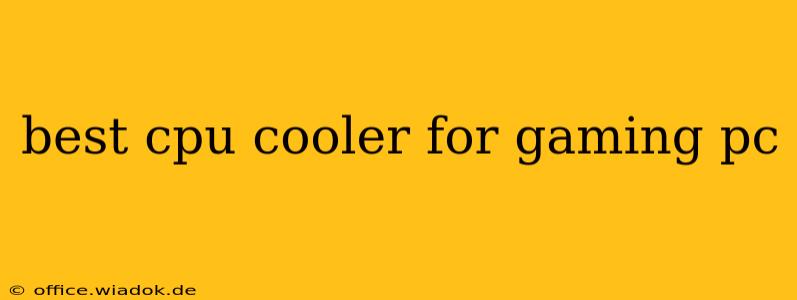Choosing the right CPU cooler is crucial for maintaining optimal gaming performance and preventing overheating, especially when pushing your system to its limits. This guide explores the best CPU coolers for gaming PCs in 2024, considering various factors like performance, noise levels, and price. Whether you're building a new rig or upgrading your existing one, finding the perfect cooler is essential for a smooth and enjoyable gaming experience.
Understanding Your Needs: Air vs. Liquid Cooling
Before diving into specific recommendations, let's clarify the two main types of CPU coolers: air and liquid.
Air Cooling: The Budget-Friendly Champion
Air coolers utilize a heatsink and fan to dissipate heat. They're generally more affordable, quieter at lower loads, and easier to install. However, they may not offer the same cooling capacity as high-end liquid coolers, especially for heavily overclocked CPUs. Excellent choices for air cooling often include large heatsinks with multiple fans for maximum surface area.
Liquid Cooling (AIO & Custom Loops): Peak Performance
Liquid cooling systems, either All-in-One (AIO) or custom loops, use a liquid coolant to transfer heat from the CPU to a radiator, where it's then dissipated by fans. AIOs are pre-assembled and relatively easy to install, making them a popular choice for many gamers. Custom loops offer unmatched cooling potential but require more technical expertise and upfront investment. They're generally reserved for enthusiasts seeking maximum overclocking headroom and silent operation under extreme loads.
Top CPU Coolers for Gaming: Our Recommendations
This selection caters to various budgets and performance needs. Remember to always check compatibility with your CPU socket before purchasing.
Best Overall Air Cooler: Noctua NH-D15
The Noctua NH-D15 consistently ranks among the top air coolers due to its exceptional cooling performance and remarkably quiet operation. Its large heatsink and dual fans provide ample surface area for heat dissipation, making it ideal for even high-end CPUs under heavy load. While slightly more expensive than some competitors, its longevity and performance justify the investment.
Best Budget Air Cooler: Cooler Master Hyper 212 Evo
For budget-conscious gamers, the Cooler Master Hyper 212 Evo offers excellent value. This single-fan cooler is surprisingly effective at managing heat, especially for moderately overclocked CPUs. Its ease of installation and relatively low cost make it an excellent entry-level choice.
Best AIO Liquid Cooler: Corsair iCUE H150i Elite LCD
Corsair's iCUE H150i Elite LCD stands out with its impressive cooling performance and stylish LCD screen. The large radiator ensures efficient heat dissipation, while the customizable RGB lighting adds a touch of visual flair to your build. Its robust software control allows for precise fan curve adjustments for optimal noise and cooling balance.
Best High-End AIO Liquid Cooler: NZXT Kraken Z73
For those seeking top-tier performance, the NZXT Kraken Z73 is a compelling option. Its impressive cooling capacity and vibrant RGB lighting combine with a high-resolution LCD screen for stunning aesthetics. This cooler is perfect for users who demand the best possible thermal performance and want a premium aesthetic.
Best Custom Loop Component (Example): EK-Quantum Velocity² CPU Water Block
If you're venturing into the world of custom water cooling, the EK-Quantum Velocity² CPU water block is a fantastic starting point. Its high-performance design and compatibility with various CPU sockets make it a versatile choice for enthusiasts. Note: Building a custom loop requires significant technical knowledge and multiple additional components.
Factors to Consider When Choosing a CPU Cooler
- CPU Socket Compatibility: Ensure the cooler is compatible with your motherboard's CPU socket type.
- Case Clearance: Check your PC case's dimensions to ensure the cooler will fit without obstructing other components.
- Noise Levels: Consider the cooler's noise levels, especially if you're sensitive to fan noise.
- Cooling Performance: Look at benchmarks and reviews to assess the cooler's performance under various loads.
- Budget: Set a budget and choose a cooler that offers the best balance of performance and price.
Conclusion: Finding Your Perfect Match
Selecting the best CPU cooler depends on individual needs and priorities. Whether you opt for an efficient air cooler or a powerful liquid cooling system, prioritizing compatibility, performance, and noise levels will ensure your gaming PC runs cool and quietly for years to come. This guide provides a strong foundation for your research, empowering you to make an informed decision based on your specific requirements. Remember to consult reviews and comparisons from reputable sources to confirm your choice.