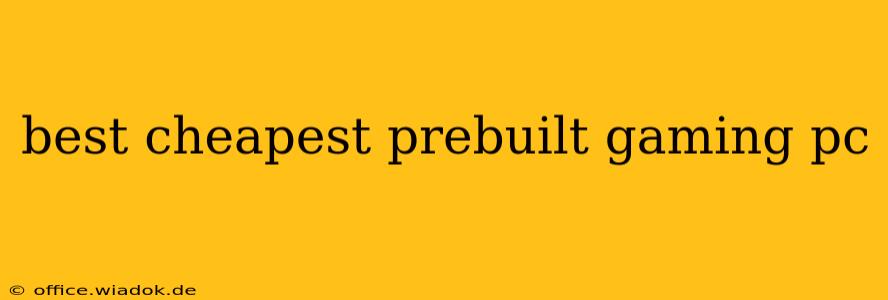Building your own gaming PC can be rewarding, but it's time-consuming and requires technical expertise. For many gamers, a prebuilt PC offers the best balance of affordability and convenience. This guide will help you navigate the market for the best cheap prebuilt gaming PCs, focusing on performance, value, and what to look for before you buy.
Understanding "Cheapest" Doesn't Always Mean "Best"
The term "cheapest" needs careful consideration. While a rock-bottom price might be tempting, it often comes with compromises in performance and longevity. A slightly higher price point frequently yields significantly better hardware and a smoother gaming experience. We'll explore what components to prioritize to ensure you get the most bang for your buck.
Key Components to Consider When Choosing a Budget Gaming PC
Several crucial components determine a prebuilt PC's gaming capabilities and overall value. Let's break them down:
1. The Processor (CPU): The Brain of the Operation
The CPU is the central processing unit—the brain of your computer. For budget gaming PCs, look for AMD Ryzen 5 or Intel Core i5 processors. These offer a great balance between performance and price. Avoid older generations of CPUs, as they might bottleneck more powerful GPUs.
2. The Graphics Card (GPU): The Visual Powerhouse
The GPU is the most critical component for gaming. It renders the images you see on your screen. Budget options often feature AMD Radeon RX 6500 XT or NVIDIA GeForce GTX 1650 or GTX 1660. While these aren't top-of-the-line, they'll handle many modern games at acceptable settings. Remember to check the VRAM (video RAM) – at least 4GB is recommended, with 6GB being preferable for future-proofing.
3. RAM: The System's Short-Term Memory
RAM (Random Access Memory) is short-term memory. It's crucial for smooth multitasking and prevents lag. 8GB is the minimum for decent gaming, but 16GB is strongly recommended for a more future-proof system and smoother gameplay, especially with more demanding titles.
4. Storage: Where Your Games Live
Consider both the type and size of your storage. A solid-state drive (SSD) is far superior to a hard disk drive (HDD) for loading times. While a smaller, faster SSD (256GB or 512GB) for your operating system and frequently played games is ideal, you might also have a larger HDD for additional storage.
5. Power Supply Unit (PSU): The Engine Room
A reliable PSU is essential. Ensure it's powerful enough for your components (check wattage requirements) and has an 80+ certification for energy efficiency. A lower-wattage PSU can limit your upgrade options in the future.
Where to Find the Best Deals on Cheap Prebuilt Gaming PCs
Several reputable online retailers frequently offer sales and discounts on prebuilt PCs. Always read reviews before purchasing, paying close attention to user experiences with similar configurations.
- Major Online Retailers: Check major online retailers for deals and compare specifications and prices.
- Specialist PC Builders: Some companies specialize in building budget-friendly gaming PCs. Research their reputations carefully.
Factors Beyond Specs: What Else Matters?
- Warranty: A good warranty is crucial, especially with budget PCs. Look for at least a one-year warranty covering parts and labor.
- Customer Support: Consider the retailer's or manufacturer's customer support reputation. Easy access to help if something goes wrong is invaluable.
- Upgradability: While you might buy a budget PC now, consider future upgrades. Check if the case and motherboard allow for future component upgrades to prolong the system's lifespan.
Conclusion: Balancing Budget and Performance
Finding the best cheap prebuilt gaming PC requires careful consideration of several components and factors beyond just the price tag. By understanding the crucial components and prioritizing them based on your gaming needs and budget, you can find a system that delivers a satisfying gaming experience without breaking the bank. Remember to research, compare, and always read reviews before making a purchase. Happy gaming!