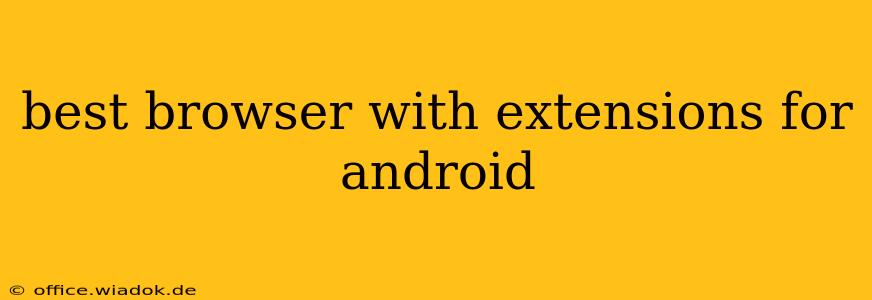Finding the perfect Android browser can feel like searching for a needle in a haystack. Many browsers offer a basic browsing experience, but what if you need powerful extensions to enhance your productivity and personalize your mobile web experience? This comprehensive guide explores the top contenders in the Android browser market, focusing on their extension support and overall usability.
Why Extensions Matter for Your Android Browser
Extensions aren't just about adding fun features; they're about boosting your efficiency and customizing your browsing experience to fit your unique needs. Imagine blocking ads, managing passwords seamlessly, improving your reading experience, or even enhancing your privacy – all within your mobile browser. This level of control and functionality is transformative.
Top Contenders: Browsers with Robust Extension Support on Android
While the landscape of Android browsers with extensive extension support is constantly evolving, a few consistently stand out:
1. Kiwi Browser: A Powerful Open-Source Option
Kiwi Browser is a popular choice for those seeking a feature-rich, open-source browsing experience. It boasts a strong selection of extensions compatible with Chrome Web Store extensions, providing excellent versatility. This means you can access many of the same extensions you might use on your desktop Chrome browser.
Pros:
- Extensive Extension Support: Access a wide range of Chrome extensions, significantly expanding functionality.
- Open-Source: Transparency and community involvement contribute to ongoing improvements and security updates.
- Customization Options: Tailor your browsing experience with various settings and customizations.
Cons:
- Stability: While generally stable, occasional minor glitches might occur.
- Learning Curve: The extensive features might require a small learning curve for new users.
2. Brave Browser: Privacy-Focused with Extension Capabilities
Brave Browser prioritizes user privacy and speed. While its extension library isn't as vast as Kiwi's, it offers a growing selection of useful extensions, many focused on privacy enhancement and ad blocking. This makes it a strong contender for users who value their online security.
Pros:
- Privacy-Centric Design: Built-in ad and tracker blocking contribute to enhanced privacy.
- Speed and Performance: Known for its fast loading times and efficient resource management.
- Growing Extension Library: The selection of available extensions is steadily expanding.
Cons:
- Limited Extension Choices: Fewer extensions available compared to Kiwi Browser.
- Brave Rewards System: While optional, the Brave Rewards system might not appeal to all users.
3. Microsoft Edge (with caveats): A Familiar Interface with Limited Extension Support
Microsoft Edge on Android offers a familiar interface for those used to the desktop version. However, its extension support is more limited than Kiwi or Brave, focusing primarily on extensions developed specifically for the mobile platform.
Pros:
- Familiar Interface: Easy transition for users accustomed to the desktop Edge experience.
- Synchronization: Seamless synchronization with other devices using a Microsoft account.
Cons:
- Limited Extension Support: A smaller library of available extensions compared to the other browsers mentioned.
Choosing the Right Browser for Your Needs
The "best" browser ultimately depends on your individual needs and priorities. If extensive extension support is paramount, Kiwi Browser is a strong contender. For those prioritizing privacy and speed, Brave is an excellent choice. Consider the trade-offs between extension variety, privacy features, and user interface familiarity when making your decision.
Beyond Extensions: Other Important Browser Considerations
Beyond extensions, consider these factors when choosing an Android browser:
- Speed and Performance: How quickly does the browser load pages and handle multiple tabs?
- Privacy Features: Does the browser offer built-in ad blocking, tracking protection, or other privacy enhancements?
- Data Usage: How efficiently does the browser manage data consumption?
- User Interface: Is the browser's interface intuitive and easy to navigate?
By carefully considering these factors alongside extension support, you can choose the Android browser that best meets your specific requirements, providing a seamless and personalized mobile browsing experience.