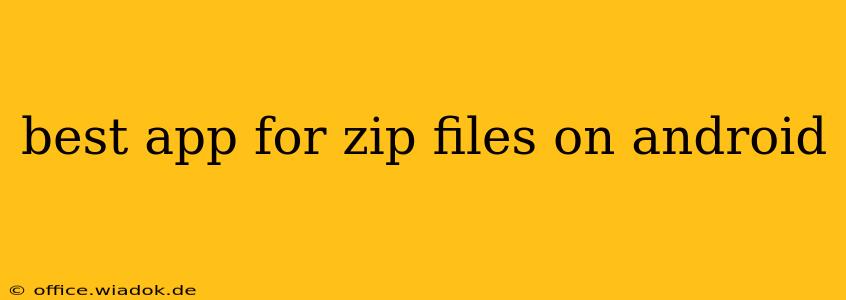Finding the right app to handle zip files on your Android device can feel overwhelming, given the sheer number of options available on the Google Play Store. This guide cuts through the noise, providing a detailed analysis to help you choose the best app for zip files on Android based on your specific needs. We'll explore top contenders, comparing their features, security, and overall user experience.
Key Features to Look For in a Zip App
Before diving into specific recommendations, let's define what constitutes a great zip file manager for Android. Ideally, your chosen app should offer:
- Robust Compression and Extraction: Seamlessly handle various archive formats like ZIP, RAR, 7z, and more. The app should quickly and efficiently compress and extract files without errors.
- User-Friendly Interface: Intuitive navigation, clear icons, and easy-to-understand options are crucial for a positive user experience. A cluttered or confusing interface can quickly become frustrating.
- Security Features: For sensitive data, consider apps that offer password protection for zipped files, ensuring your privacy and data security.
- File Management Capabilities: Beyond basic compression and extraction, look for features like file browsing, deleting, renaming, and moving files within the app.
- Cloud Integration: The ability to seamlessly integrate with cloud storage services like Google Drive, Dropbox, or OneDrive enhances workflow efficiency.
Top Contenders: A Detailed Comparison
Several apps consistently rank highly for zip file management on Android. Let's examine some of the most popular options:
1. RAR (by RARLAB): A Veteran in the Field
RAR is a long-standing and highly reputable option. It's known for its reliability in handling a wide array of archive formats, including RAR, ZIP, 7z, and more. The interface, while not the most visually appealing, is functional and easy to navigate once you get used to it. It offers strong password protection, adding an extra layer of security for sensitive data. However, some users may find the free version slightly limited in features compared to the paid version.
Pros:
- Excellent support for various archive formats.
- Strong password protection.
- Reliable performance.
Cons:
- Interface might seem outdated to some users.
- Some features are locked behind a paywall.
2. ZArchiver: A Popular and Versatile Choice
ZArchiver is another extremely popular choice, praised for its blend of functionality and ease of use. It boasts a clean interface and efficiently handles a broad range of archive formats. The app also includes file management tools, allowing you to easily browse, rename, delete, and move files within the app itself. While it lacks some advanced features found in other paid apps, its free version offers more than enough functionality for most users.
Pros:
- User-friendly interface.
- Supports a wide variety of archive formats.
- Includes useful file management tools.
- Free version offers substantial functionality.
Cons:
- Lacks some advanced features found in paid competitors.
3. WinZip: A Familiar Name for Mobile
WinZip brings its renowned desktop reputation to Android. It provides a familiar experience for those already using WinZip on their computers. This app offers robust compression and extraction capabilities, along with features like cloud integration and password protection. While a solid option, some users might find the free version somewhat limited, requiring an in-app purchase to unlock the full feature set.
Pros:
- Familiar interface for WinZip users.
- Strong compression and extraction capabilities.
- Cloud integration.
Cons:
- Free version features limitations.
Choosing the Best App for You
The "best" app ultimately depends on your individual needs and preferences. If you need a highly reliable and versatile app with strong security features, RAR is a solid choice. For a user-friendly option with excellent functionality in a free version, ZArchiver stands out. If familiarity with WinZip's desktop interface is a priority, the mobile app is a comfortable transition.
Remember to always read reviews and check app permissions before installing any file manager app on your Android device. Prioritize apps with strong security features to protect your sensitive data. Happy zipping!