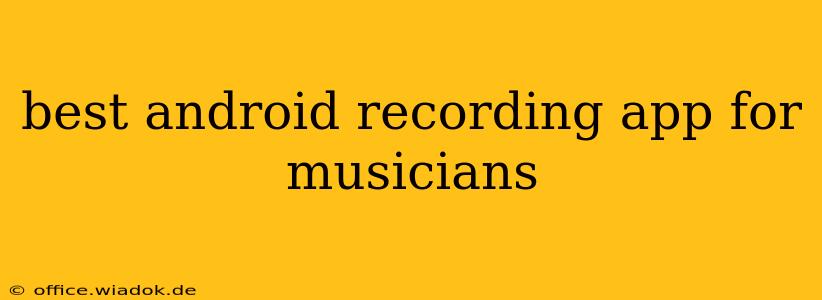Choosing the right recording app can make or break your musical journey. For Android users, the options can seem overwhelming. This guide cuts through the noise, providing a detailed look at the best Android recording apps specifically designed for musicians, considering factors like ease of use, audio quality, features, and price. Whether you're a seasoned pro or just starting, we'll help you find the perfect fit.
Key Features to Consider When Choosing a Music Recording App
Before diving into specific apps, let's establish what makes an Android recording app ideal for musicians:
- High-Quality Audio Recording: This is paramount. Look for apps that offer high sample rates (at least 44.1kHz) and bit depths (at least 16-bit) for professional-sounding recordings.
- Multiple Track Recording: The ability to layer instruments and vocals is crucial for creating full, rich productions.
- Intuitive Interface: A user-friendly interface is essential, especially during the creative process. You shouldn't be fighting the software; it should be an extension of your musical ideas.
- Editing Capabilities: Basic editing functions like trimming, cutting, and adding fades are helpful. More advanced features like compression, EQ, and reverb are a bonus.
- MIDI Support: If you use MIDI instruments or controllers, ensure the app supports MIDI input.
- File Management: Easy export and import options for sharing and collaborating are important. Support for common audio formats (WAV, MP3) is necessary.
- Integration with other apps/DAWs: Compatibility with other music production software or cloud storage services is a significant advantage.
Top Android Recording Apps for Musicians: A Detailed Comparison
Now let's explore some of the leading contenders:
1. BandLab
BandLab stands out due to its robust features and collaborative capabilities. It offers unlimited tracks, a wide array of virtual instruments and effects, and seamless integration with its online community. While the free version offers plenty, the paid subscription unlocks advanced features.
Pros: Multi-track recording, virtual instruments, effects, collaboration tools, extensive online community. Cons: Free version has limitations; some advanced features are only available with a subscription.
2. FL Studio Mobile
A mobile version of the popular desktop DAW, FL Studio Mobile boasts a powerful feature set. It's known for its intuitive workflow and extensive sound library, making it a favorite among beatmakers and electronic music producers.
Pros: Powerful features, large sound library, intuitive interface (for those familiar with FL Studio), extensive MIDI support. Cons: Can have a steeper learning curve than some other apps, might be overkill for simpler projects.
3. Cubasis
Cubasis is a more professional-grade option, offering a feature set comparable to many desktop DAWs. It’s well-suited for those needing advanced editing and mixing capabilities. However, it comes at a higher price point.
Pros: Powerful features, comparable to desktop DAWs, advanced editing and mixing tools. Cons: Steeper learning curve, relatively expensive.
4. Caustic 3
Caustic 3 is a unique app that simulates various synthesizers and drum machines, offering a modular approach to music creation. It’s great for experimental musicians who enjoy building their sounds from the ground up.
Pros: Modular synth design, unique sound creation possibilities, powerful sound engine. Cons: Steeper learning curve than some other apps, may not be ideal for traditional songwriters.
5. GarageBand (iOS - mention Android alternatives)
While GarageBand isn't available on Android, it's worth mentioning due to its popularity and extensive feature set on iOS. Android users can explore alternatives like BandLab or FL Studio Mobile which offer comparable functionality.
Choosing the Right App for You
The "best" Android recording app is subjective and depends on your needs and musical style. Consider the following:
- Your skill level: Beginners might find BandLab or FL Studio Mobile easier to learn than Cubasis or Caustic 3.
- Your musical style: If you're an electronic music producer, FL Studio Mobile might be a good choice. For traditional songwriters, BandLab or Cubasis could be better options.
- Your budget: Free apps like BandLab offer a good starting point, while professional-grade apps like Cubasis come at a higher price.
Ultimately, the best way to find the perfect app is to try out a few free versions or demos and see which one fits your workflow and creative process. Experiment, explore, and discover the app that empowers you to make the music you envision.