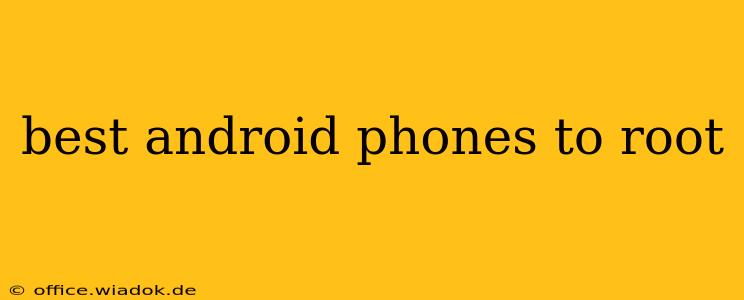Rooting your Android phone can unlock a world of customization and control, but not all devices are created equal when it comes to the rooting process. This guide will explore some of the best Android phones to root in 2024, considering factors like ease of rooting, community support, and the overall experience. We'll also delve into the reasons why someone might choose to root their phone and the potential risks involved.
Disclaimer: Rooting your phone voids your warranty and could potentially brick your device if done incorrectly. Proceed with caution and at your own risk. This guide is for informational purposes only and does not endorse any illegal or harmful activities.
Why Root Your Android Phone?
Many users choose to root their Android phones to gain greater control over their devices. Some of the key benefits include:
- Increased Customization: Root access allows for deeper customization than what's offered by the manufacturer. You can change system-level settings, install custom ROMs, and modify the appearance of your phone significantly.
- Enhanced Performance: Rooting can allow you to optimize your phone's performance by uninstalling bloatware (pre-installed apps you don't need), underclocking or overclocking the processor (proceed with caution!), and adjusting other system settings.
- Advanced Features: Root access enables the use of apps and features not typically available on unrooted devices, such as custom kernels, advanced backup tools, and system-wide ad blockers.
- Full Control: Ultimately, rooting grants you complete control over your device's software and hardware.
Factors to Consider When Choosing a Phone to Root
Before choosing a phone to root, consider these important factors:
- Community Support: A large and active developer community is crucial. More developers mean more rooting tools, tutorials, and troubleshooting assistance readily available online.
- Unlockable Bootloader: An unlockable bootloader is a prerequisite for most rooting methods. Check your phone's manufacturer's website or online forums to confirm bootloader unlockability.
- Device Popularity: Popular phones generally have more resources and support for rooting. Less popular models might have limited or no support.
Best Android Phones to Root (2024): A Selection
Choosing the "best" phone for rooting is subjective and depends on your individual needs and technical skills. However, certain models tend to be favored by the rooting community due to their ease of rooting and extensive community support. Specific model numbers will vary by manufacturer and year, so always check for updated information online. Note that this is not an exhaustive list, and many other devices are rootable.
Phones Often Cited for Rooting Ease:
Generally, phones from manufacturers like Google (Pixel series), OnePlus, and Samsung (certain models) are frequently mentioned in discussions about rooting due to their relatively accessible bootloaders and active developer communities. However, always research the specific model number you're considering.
Things to Keep in Mind:
- Recent Android versions: Newer Android versions often have increased security measures, making rooting more challenging.
- Manufacturer Updates: Manufacturer software updates can sometimes patch security vulnerabilities that make rooting easier, potentially making your chosen method obsolete.
- Specific Model Variations: Even within a phone model line, there can be variations affecting rooting procedures. Always double-check your exact model number.
The Rooting Process: A Brief Overview
The rooting process typically involves these steps (though the exact steps and tools vary greatly depending on the device and Android version):
- Unlocking the Bootloader: This is usually done through the device manufacturer's tools or by using third-party software.
- Flashing a Custom Recovery: This involves installing a modified recovery environment (like TWRP) that allows you to flash custom ROMs, kernels, and other modifications.
- Flashing SuperSU or Magisk: This is the final step, which installs the root access manager that grants you root privileges.
Conclusion: Proceed with Caution
Rooting your Android phone offers significant advantages, but it's crucial to understand the risks involved. Always thoroughly research the process for your specific phone model and ensure you have the necessary knowledge and tools before proceeding. Remember that rooting your phone voids your warranty, and a mistake can lead to irreversible damage. While the phones mentioned above are often considered easier to root, the process always carries some risk. If you're unsure, seeking assistance from experienced users in online forums is strongly advised.