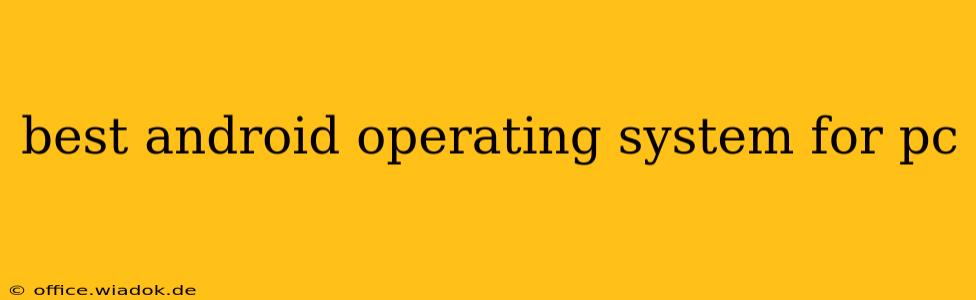Choosing the right Android operating system for your PC can significantly enhance your computing experience, offering a familiar mobile interface on a larger screen. But with numerous options available, navigating this landscape can be challenging. This guide will delve into the leading contenders, examining their strengths and weaknesses to help you determine the best Android OS for your specific needs.
Understanding Android Emulators vs. Android-x86 Projects
Before we explore specific options, it's crucial to understand the difference between two primary approaches to running Android on a PC:
1. Android Emulators:
Emulators, like Bluestacks, NoxPlayer, and LDPlayer, mimic an Android environment within your existing Windows or macOS operating system. They're generally easier to install and use, offering a relatively seamless experience for running Android apps. However, they often rely heavily on your PC's resources, potentially impacting performance, especially on less powerful machines. Performance can also be affected by the emulator's features and how well it's optimized for your specific hardware.
2. Android-x86 Projects:
These projects, such as Android-x86, aim to port the Android operating system directly to x86 architecture (the standard for most PCs). This approach often offers better performance than emulators, particularly for resource-intensive tasks. However, installing and configuring Android-x86 can be more complex and may require a deeper technical understanding. Successfully installing Android-x86 can also depend on your specific PC hardware and BIOS settings.
Top Android Operating Systems for PC: A Detailed Comparison
While many options exist, these stand out as leading choices:
1. Bluestacks: The Popular Emulator
Bluestacks consistently ranks among the most popular Android emulators. Its ease of use and extensive app compatibility make it an excellent choice for casual users. Its features include multi-instance management, allowing you to run multiple Android instances simultaneously, and macro recording for automating tasks. However, resource consumption can be a drawback, especially for older PCs.
Pros: User-friendly, extensive app compatibility, multi-instance support, macro recording.
Cons: High resource consumption, can be slow on less powerful PCs.
2. NoxPlayer: A Strong Contender
NoxPlayer offers a robust alternative to Bluestacks, boasting good performance and several useful features, such as keyboard mapping and gamepad support. It also provides options for customizing performance settings to better suit your system's capabilities. Similar to Bluestacks, resource usage is a consideration.
Pros: Good performance, keyboard and gamepad support, customizable settings.
Cons: Resource intensive, potential for occasional instability.
3. LDPlayer: Focused on Gaming
LDPlayer is specifically optimized for gaming, providing features like high frame rates and improved graphics performance. If gaming on Android is your primary goal, LDPlayer is worth investigating. However, it might not be the ideal choice if your needs extend beyond gaming.
Pros: Excellent gaming performance, optimized for high frame rates.
Cons: Primarily focused on gaming; general app compatibility might be less comprehensive.
4. Android-x86: For the Technically Inclined
Android-x86 offers a more direct approach, running Android as a standalone operating system on your PC. This often results in superior performance compared to emulators but demands more technical expertise for installation and configuration. This is not a beginner-friendly option.
Pros: Potentially better performance than emulators, runs as a standalone OS.
Cons: Complex installation, requires technical expertise, compatibility can vary based on hardware.
Choosing the Right Option for You
The "best" Android operating system for your PC depends entirely on your needs and technical skills:
- Casual users seeking ease of use: Bluestacks is a great starting point.
- Gamers prioritizing performance: LDPlayer is worth considering.
- Users needing a balance of performance and features: NoxPlayer is a solid option.
- Tech-savvy users comfortable with complex installations: Android-x86 offers the potential for better performance.
Remember to carefully consider your PC's specifications before making a decision. Powerful hardware will significantly improve the experience with any of these options. Always research the specific requirements and compatibility information for your chosen Android OS before proceeding with the installation.