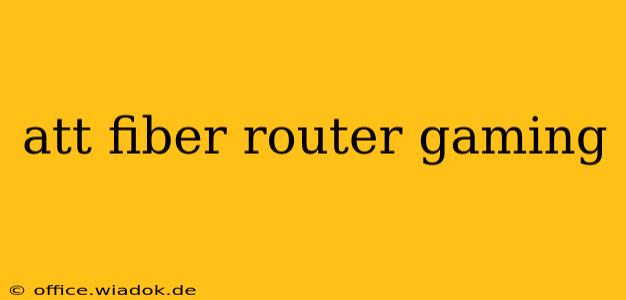Are you tired of lag spikes ruining your online gaming experience? A strong, stable internet connection is crucial for competitive gaming, and while AT&T Fiber offers blazing-fast speeds, getting the most out of it requires optimizing your router settings. This guide will walk you through the process of configuring your AT&T Fiber router for optimal gaming performance, minimizing lag and maximizing your chances of victory.
Understanding the Impact of Your Router on Gaming
Before diving into the specifics, let's understand why your router plays such a critical role in online gaming. Your router acts as the gateway between your gaming console or PC and the internet. A poorly configured router can lead to:
- High Latency (Ping): This is the delay between your action and the server's response, resulting in slow reactions and frustrating gameplay.
- Packet Loss: Lost data packets disrupt the flow of information, causing glitches, rubberbanding (where your character unexpectedly jumps backward), and disconnections.
- Bandwidth Bottlenecks: If multiple devices are competing for bandwidth, your gaming performance can suffer significantly.
Optimizing Your AT&T Fiber Router for Gaming
Now, let's get into the practical steps to optimize your AT&T Fiber router for a superior gaming experience.
1. Prioritize Gaming Traffic with QoS (Quality of Service)
Most AT&T Fiber routers offer Quality of Service (QoS) settings. QoS allows you to prioritize specific applications or devices, ensuring your gaming traffic gets the bandwidth it needs, even when other devices are heavily using the network. Look for options like "Bandwidth Control" or "QoS" in your router's settings. You'll typically need to identify your gaming device's MAC address and assign it a higher priority.
2. Choose the Right Router Placement
The physical location of your router significantly impacts Wi-Fi performance. Place your router in a central location, away from walls, large metal objects, and other electronic devices that might interfere with the signal. Consider using a wired connection to your gaming console or PC for the most stable and reliable connection, eliminating Wi-Fi interference completely.
3. Update Your Router's Firmware
Keeping your router's firmware up-to-date is crucial for security and performance. Manufacturers regularly release updates that address bugs and improve performance. Check your router's administration interface for firmware updates and install them regularly.
4. Check for Interference
Wireless interference from neighboring networks and electronic devices can significantly impact your gaming performance. Use a Wi-Fi analyzer app on your smartphone to identify potential interference sources and adjust your router's channel accordingly to minimize overlap.
5. Use a Wired Connection Whenever Possible
A wired Ethernet connection offers significantly lower latency and higher bandwidth compared to Wi-Fi. If possible, connect your gaming device directly to your router using an Ethernet cable for the best possible gaming experience. This is especially important for competitive online gaming.
6. Consider a Dedicated Gaming Router
For ultimate performance, a dedicated gaming router might be worth considering. These routers are often equipped with advanced features specifically designed for gaming, such as advanced QoS settings, built-in VPN support, and optimized antennas for better signal strength and range.
Troubleshooting Common Issues
Even with optimization, you might still experience issues. Here are some common problems and solutions:
- High Ping: Check your internet connection speed, restart your router and modem, and ensure your gaming device has a strong signal.
- Packet Loss: Check for network interference, update your router's firmware, and try using a wired connection.
- Slow Download Speeds: Check your internet plan's data allowance and contact AT&T support if needed.
By following these steps, you can significantly improve your online gaming experience with your AT&T Fiber internet. Remember to monitor your connection regularly and adjust settings as needed for optimal performance. Happy gaming!