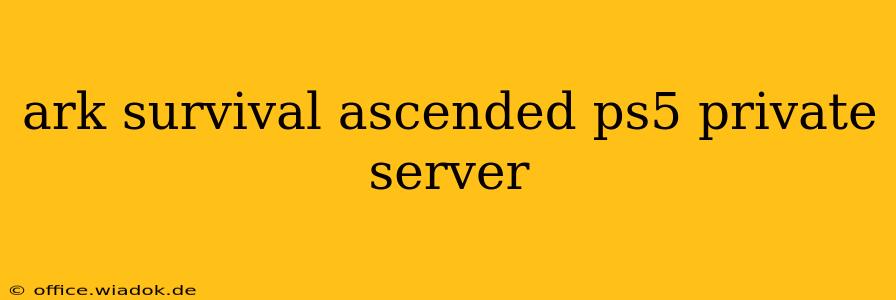The thrill of surviving on Ark: Survival Ascended is amplified tenfold when you control your own private server on PS5. Whether you crave a peaceful solo experience, a challenging group adventure with friends, or a meticulously crafted role-playing environment, a private server offers unparalleled customization and freedom. This guide dives deep into setting up and managing your Ark Survival Ascended PS5 private server, ensuring you conquer the island on your own terms.
Setting Up Your Ark Survival Ascended PS5 Private Server
Setting up your private server might seem daunting, but with clear instructions, it's surprisingly straightforward. While Ark: Survival Ascended's PS5 server setup differs slightly from the PC version, the core principles remain the same. Unfortunately, dedicated server hosting isn't directly available on the PS5 console itself. This means you'll need to explore alternative hosting solutions.
Exploring Hosting Options:
Currently, the most viable option for a PS5 Ark: Survival Ascended private server is through third-party hosting providers. These services manage the server's infrastructure, freeing you to focus on gameplay and server configuration. Research different providers carefully, comparing their pricing, server specs (RAM, CPU), and customer support. Look for reviews and testimonials to ensure a reliable and responsive hosting experience.
Factors to Consider When Choosing a Host:
- Server Specs: Higher RAM and CPU capabilities mean smoother gameplay, particularly with larger maps and more players.
- Location: Choose a server geographically closer to your players to minimize lag.
- Cost: Pricing varies significantly; balance cost with performance needs.
- Customer Support: Reliable support is crucial should technical issues arise.
Configuring Your Ideal PS5 Ark Private Server
Once you've selected a host, the real fun begins: customizing your server! Many settings influence the gameplay experience.
Key Server Settings to Customize:
- Difficulty: Adjust the difficulty level to suit your playing style and the experience you want for your players.
- Harvesting Rates: Modify resource gathering speeds; faster rates can accelerate progression.
- Taming Speed: Accelerate or slow down taming, impacting the pace of building your dino army.
- XP Rates: Adjust experience point gains to influence leveling speed.
- PvP Enabled/Disabled: Choose whether player versus player combat is allowed.
- Mods: Explore and install community-created mods to enhance the gameplay experience, adding new creatures, items, and mechanics. Note that compatibility with the PS5 version should be verified.
Building Your Perfect Ark World:
With your server settings in place, it's time to create the world you've always dreamed of. Choose from various maps, each offering unique landscapes and challenges. Will you conquer the volcanic peaks of Ragnarok, navigate the icy plains of Extinction, or tame the wild creatures of The Island? The choice is yours.
Maintaining and Managing Your Ark PS5 Private Server
Running a successful private server requires ongoing management. Regularly check server logs for errors or performance issues. Back up your server data frequently to prevent data loss. Keeping your server software updated is also critical to ensure optimal performance and security.
Conclusion: Embark on Your Ark Adventure
Setting up and managing a private Ark Survival Ascended PS5 server provides an unparalleled level of control and customization. By carefully considering your hosting options and tweaking server settings, you can craft an unforgettable experience tailored perfectly to your preferences and those of your friends. Now, go forth and conquer the island!