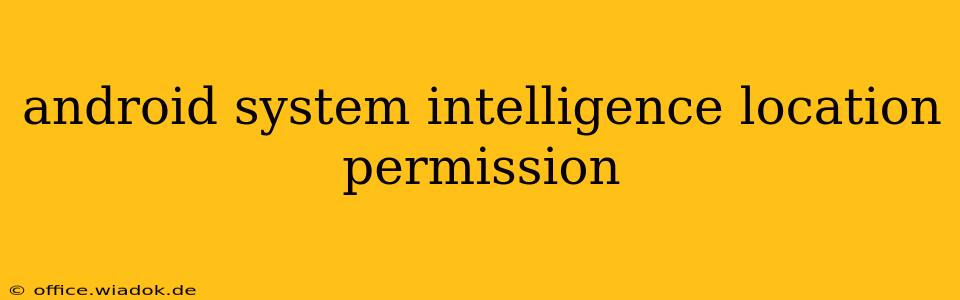The Android operating system, particularly in its more recent versions, leverages a feature called "System Intelligence" to improve various aspects of the user experience. A crucial component of this system is the access it requests to location data. This permission, often misunderstood, allows Android to optimize various features and services, improving efficiency and user experience in often subtle yet impactful ways. This article will delve into the details of this permission, exploring its functionality, implications for user privacy, and how users can manage their settings.
What is System Intelligence and Why Does it Need Location?
System Intelligence is a broad term encompassing several background processes that learn from your usage patterns to personalize and improve your Android device's performance. These processes use various data points, and location data plays a vital role in several key areas:
1. Contextualized Services:
- Smart Actions: Your device's location informs context-aware features. For example, it can suggest relevant apps based on your current location, like navigation apps when you're near a highway or ride-sharing apps when you're at an airport.
- Improved Network Performance: System Intelligence can use location data to optimize network selection, potentially switching between Wi-Fi and cellular data for better connectivity depending on signal strength and location.
- Personalized Recommendations: Based on your frequent locations, the system might offer relevant news, weather updates, or traffic information.
2. Enhanced App Functionality:
Many apps benefit indirectly from the location data processed by System Intelligence. While they may not explicitly request location permissions themselves, the underlying system improvements contribute to a smoother and more efficient user experience within those apps.
3. System-Level Optimizations:
- Battery Management: Knowing your location can help the system manage power consumption more efficiently, potentially extending battery life.
- Device Security: While less direct, location data might indirectly contribute to security enhancements by informing the system about unusual behavior patterns.
Privacy Concerns and User Control
It's understandable to have privacy concerns when an operating system requests access to your location. However, Google assures that this data is handled in a privacy-conscious manner, with measures in place to protect user anonymity. Crucially:
- Aggregated Data: The location data is often aggregated and anonymized, meaning your precise location isn't typically stored or transmitted. The system focuses on general location patterns rather than pinpointing your every move.
- User Control: Android offers robust controls over location permissions. Users can choose to grant or deny access to location data for System Intelligence, as well as individually manage location permissions for individual apps. These settings are readily accessible within the device's settings menu.
Managing Location Permissions for System Intelligence
To check and adjust your location permissions for System Intelligence:
- Open your device's Settings app.
- Navigate to Location.
- Look for options related to "System Intelligence" or similar phrasing (the exact wording may vary slightly depending on your Android version and device manufacturer).
- You will likely find settings to toggle location access on or off specifically for these system services.
Conclusion
The Android System Intelligence location permission allows for significant improvements to the overall user experience, enabling context-aware features and system optimizations. While privacy concerns are legitimate, Google employs techniques to mitigate these risks. Users maintain control over their location data through adjustable settings, allowing for a balance between enhanced functionality and personal privacy. By understanding the function of this permission and actively managing its settings, users can personalize their Android experience while maintaining control over their data.