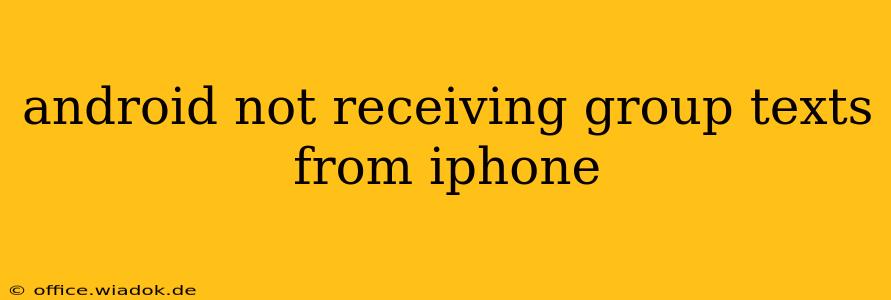Are you an Android user frustrated by not receiving group messages from your iPhone-using friends and family? This common issue stems from the different messaging protocols used by Apple (iMessage) and Android (SMS/MMS). This comprehensive guide will walk you through troubleshooting steps to solve this problem and get those group texts flowing again.
Understanding the iMessage/SMS/MMS Conundrum
The root cause often lies in Apple's iMessage service. When an iPhone user initiates a group message, iMessage attempts to use its own protocol. If even one participant in the group uses an Android device, and that Android device isn't properly configured, the message might fail to reach them. Instead of receiving the iMessage, the Android user might receive nothing at all, or only a single text message from the initial sender, rather than the entire group conversation.
Troubleshooting Steps: A Systematic Approach
Let's tackle this problem methodically. Follow these steps, carefully checking after each one:
1. Verify Phone Number Registration with iMessage
This is the most crucial step. If your phone number is registered with iMessage on an iPhone at any point, even if it's no longer active, it can interfere with receiving group messages. This is because the original iPhone will continue to try and send messages via iMessage, even though the number is now linked to your Android.
- Solution: If you previously owned an iPhone, ensure you deregister your phone number from iMessage. To do this, you'll need access to that iPhone (or if you’ve changed providers and still have access to your old one). You can do this by going to Settings > Messages > and turning off iMessage.
2. Check for Network Connectivity Issues
Weak or intermittent network connectivity can prevent message delivery.
- Solution: Ensure you have a strong cellular data connection or a stable Wi-Fi connection. Restart your Android device to refresh the network connection.
3. Examine Android Messaging App Settings
Your Android device's default messaging app might have specific settings that affect group messaging.
- Solution: Check your messaging app's settings for options related to group messaging, MMS (Multimedia Messaging Service), and notifications. Ensure these settings are properly configured and that notifications are enabled. Some apps require specific permissions.
4. Consider Using a Different Messaging App
Switching to a third-party messaging app like WhatsApp, Telegram, or Facebook Messenger can sidestep the iMessage/SMS/MMS incompatibility.
- Solution: These apps use their own servers for messaging, eliminating the reliance on carrier networks and iMessage, often leading to improved group messaging reliability regardless of operating system.
5. Update Your Android Device and Messaging App
Outdated software can contain bugs that hinder messaging functionality.
- Solution: Ensure both your Android operating system and your messaging app are updated to the latest versions available. This can frequently resolve bugs causing compatibility problems.
6. Contact Your Mobile Carrier
While less common, network issues on your carrier's end might interfere with proper message delivery.
- Solution: If you've tried all the above and still experience problems, contact your mobile carrier's customer support to check for any ongoing outages or network problems affecting MMS and SMS services.
Preventing Future Issues
To prevent this issue from recurring, strongly consider using alternative messaging apps like WhatsApp or Telegram for group communications. They provide more robust cross-platform compatibility.
Conclusion
Receiving group messages from iPhones on your Android device shouldn't be a constant source of frustration. By following these troubleshooting steps, you should be able to resolve the issue and enjoy seamless communication with your contacts. Remember to address the iMessage registration first as this is the most likely culprit. If problems persist after trying these steps, consult with your mobile carrier or the support channels of your messaging app.