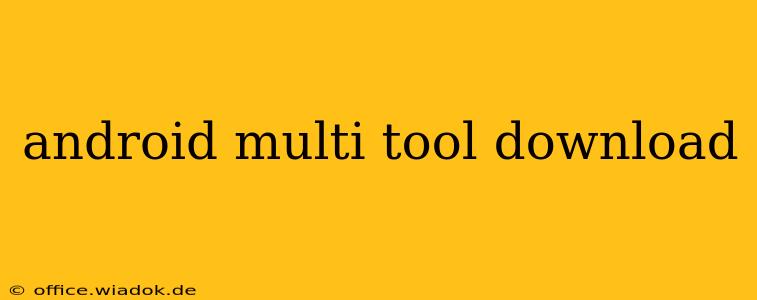Downloading an Android multi-tool can significantly enhance your mobile experience, offering a range of functionalities beyond what's built into your device. However, navigating the vast landscape of available tools requires caution and careful consideration. This guide will help you understand what to look for, the potential risks, and how to choose the right multi-tool for your needs.
Understanding Android Multi-Tools
Android multi-tools are apps designed to provide a collection of utilities and features in one convenient package. These tools can range from simple tasks like file managers and cleaners to more advanced functionalities such as system optimization, app management, and even root access tools (although using root access tools carries significant risk). The specific features offered vary widely depending on the developer and the app's design.
Common Features Found in Android Multi-Tools:
- File Management: Explore, organize, and manage files on your device's internal storage and SD card.
- System Cleaning: Identify and remove junk files, temporary data, and residual files from apps to free up storage space and improve performance.
- App Management: Uninstall unwanted apps, view app permissions, and manage app data.
- Battery Optimization: Monitor battery usage, identify power-hungry apps, and optimize settings for improved battery life.
- Network Monitoring: Track data usage and monitor network activity.
- Security Features: Some multi-tools include features like virus scanning or privacy protection tools. However, it's crucial to use reputable antivirus apps from trusted sources rather than relying solely on these integrated features.
Choosing the Right Android Multi-Tool
Selecting the appropriate multi-tool depends heavily on your individual needs and technical proficiency. Before downloading any app, consider the following:
1. Reputation and Reviews:
- Check App Store Ratings and Reviews: Read reviews carefully, paying attention to both positive and negative comments. Look for patterns in user feedback, noting any recurring issues or concerns.
- Research the Developer: Investigate the developer's reputation. Do they have other successful apps? Do they respond to user queries and address issues?
2. Permissions Required:
- Review Permissions Carefully: Before installing, carefully examine the list of permissions the app requests. A multi-tool may require access to various system functions, but excessive or suspicious permissions should raise red flags. Avoid apps requesting permissions that are irrelevant to their stated functionality.
3. Features Offered:
- Identify Your Needs: Determine which features are essential to you. Don't download a multi-tool packed with unnecessary features if you only need a few specific functionalities.
4. Security Considerations:
- Download Only from Reputable Sources: Download apps exclusively from the official Google Play Store to minimize the risk of malware or viruses. Avoid downloading APKs from untrusted websites or sources.
- Beware of Root Access Tools: Root access tools can significantly compromise your device's security if not used correctly. Only use root access tools if you have a thorough understanding of the risks and are prepared to handle potential issues.
Potential Risks of Using Android Multi-Tools
While multi-tools can be beneficial, it's important to be aware of the potential risks:
- Malware and Viruses: Downloading apps from untrusted sources significantly increases the risk of installing malware or viruses onto your device.
- Privacy Concerns: Some multi-tools may collect personal data without your knowledge or consent. Review the app's privacy policy carefully.
- System Instability: Improperly designed or used multi-tools may cause system instability or crashes.
- Security Vulnerabilities: Poorly coded apps may contain security vulnerabilities that can be exploited by malicious actors.
Conclusion
Android multi-tools offer a convenient way to access a range of useful functionalities on your device. However, it's essential to choose carefully, considering the app's reputation, required permissions, and the potential risks. By following the guidelines outlined in this guide, you can enhance your Android experience safely and effectively. Always prioritize downloading apps from trusted sources and thoroughly research the app and its developer before installation.