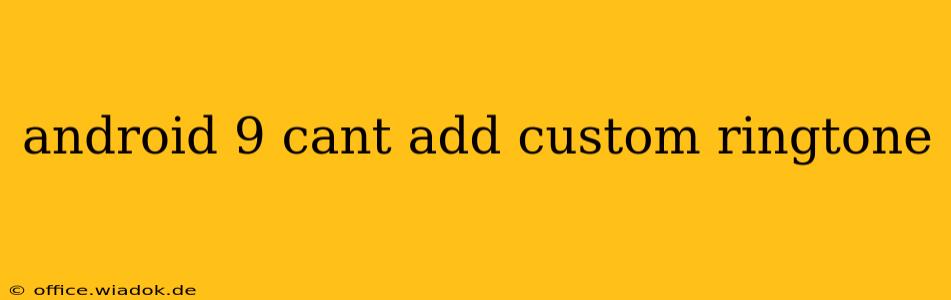Are you frustrated because you can't add a custom ringtone on your Android 9 device? You're not alone. Many users encounter this issue, but thankfully, there are several troubleshooting steps you can take to resolve it. This guide will walk you through the most common causes and solutions, helping you get your personalized ringtones back in action.
Understanding the Problem: Why Can't I Add a Custom Ringtone?
The inability to add a custom ringtone on Android 9 usually stems from a few key problems:
- File Format Incompatibility: Android 9, like most Android versions, has specific file formats it supports for ringtones. If your chosen audio file isn't in a compatible format (like MP3, WAV, or AAC), your phone won't recognize it.
- Incorrect File Location: Android 9 may not be able to access the ringtone if it's stored in an unusual or inaccessible location on your device. Ringtone files usually need to be placed in a specific folder.
- Storage Permissions: Your phone might lack the necessary permissions to access the audio file you're trying to set as a ringtone. This could be due to app restrictions or general system settings.
- Software Glitches or Bugs: Sometimes, a simple software glitch within the Android 9 operating system can prevent custom ringtones from being added. A system restart or software update might fix this.
- Third-Party App Interference: If you're using a third-party file manager or ringtone app, it might be interfering with the system's ability to recognize or utilize your selected audio file.
Troubleshooting Steps: Getting Your Custom Ringtone to Work
Let's dive into practical solutions to fix this issue:
1. Check File Format and Location
- Supported Formats: Ensure your audio file is in an Android-compatible format such as MP3, WAV, or AAC. Other formats might not work.
- Ideal Location: The best place to store your ringtone files is typically within a folder specifically designated for ringtones, often found within the "Notifications" or "Ringtones" directory within your device's internal storage. Many Android devices also allow you to set ringtones from within the SD Card, if applicable. Use your file manager app to verify the file location.
2. Grant Storage Permissions
- Access Storage: Navigate to your phone's settings and check the permissions for your file manager and any ringtone apps you're using. Ensure they have access to your device's storage. If your system has granular permissions, make sure read and write access is enabled for those apps.
3. Restart Your Device
A simple restart can often resolve temporary software glitches that might be interfering with the ringtone functionality. Power off your Android 9 device completely, wait a few seconds, and then power it back on.
4. Update Your Android Version
While your phone might currently be on Android 9, there might be a later security or system update available. Check your phone's settings for available software updates and install them if any are found. This may resolve underlying compatibility issues.
5. Try a Different Ringtone File
To test if the problem is with a specific file, try setting a different audio file as your ringtone. If this works, the original file might be corrupted or in an incompatible format.
6. Uninstall Third-Party Ringtone Apps
If you're using a third-party app for managing ringtones, try uninstalling it to see if that resolves the conflict. Use the default ringtone settings to see if you can successfully add the custom ringtone.
7. Factory Reset (Last Resort)
If none of the above steps work, a factory reset might be necessary. Remember to back up your important data before doing this. A factory reset will erase all data on your phone and restore it to its original factory settings. This should be considered a last resort.
Still Having Trouble?
If you've followed these steps and are still unable to add a custom ringtone, you might need to seek further assistance. Contact your phone's manufacturer or your mobile carrier for support. They may be able to offer more specific troubleshooting advice or determine if there's a deeper hardware or software problem.
This comprehensive guide offers a structured approach to troubleshooting the "Android 9 can't add custom ringtone" issue. By systematically checking each point, you should be able to resolve the problem and enjoy your personalized ringtones once again.