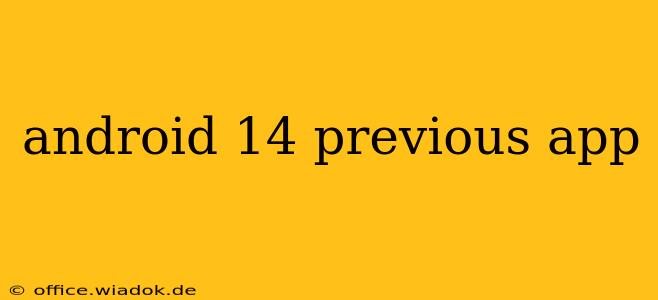Android 14 introduces significant changes to how apps handle permissions, marking a considerable shift from previous versions. Understanding these changes is crucial for developers and users alike to ensure privacy and security. This in-depth analysis explores the evolution of app permissions in Android, focusing specifically on how Android 14 improves upon its predecessors.
The Evolution of App Permissions in Android
Prior to Android 6.0 (Marshmallow), app permissions were granted at the time of installation. Users had limited control, often granting broad access without fully understanding the implications. This approach was criticized for its potential privacy risks.
Android 6.0 introduced runtime permissions, allowing users to grant or deny permissions after installation. This offered greater control, but the system still presented a relatively large number of permissions at once. Furthermore, apps often requested multiple permissions, making it difficult for users to assess the true extent of app access.
Subsequent Android versions refined the permission model, introducing features like permission groups and improved explanations to help users understand each permission's purpose. However, the process remained relatively complex.
Android 14: A Paradigm Shift in Permission Management
Android 14 significantly refines permission handling in several key ways:
1. Granular Control Over Sensitive Permissions
Android 14 enhances granular control over sensitive permissions, such as access to:
- Bluetooth: Apps now need to specify exactly which Bluetooth devices they need to interact with, reducing unnecessary access.
- Location: More precise location access options offer better user control. Instead of granting unrestricted access, users can now often limit the app to approximate location, only when in use, etc.
- Notifications: Users have finer-grained control over which notifications an app can display.
2. Improved User Experience and Transparency
The new permission model aims for a more user-friendly experience:
- Clearer permission rationales: Android 14 prompts users with clearer explanations of why an app needs a specific permission, improving transparency.
- Simplified permission requests: The permission request dialogs are designed to be less overwhelming, focusing on only the necessary permissions at the time.
- Default deny for new permissions: Apps requesting previously unseen permissions will default to "denied" unless the user actively grants permission, placing a stronger emphasis on privacy.
3. Enhanced Developer Tools
Developers now have access to improved tools to assist them in correctly implementing and requesting permissions:
- Improved documentation: Google provides better guidelines for developers to implement these new permission requirements and best practices.
- Testing frameworks: Enhanced testing environments enable developers to test their apps' permission handling thoroughly before release.
Implications for Developers and Users
These changes have significant implications:
For Developers: Apps must be redesigned to adhere to the new permission model. Developers need to be more mindful of the permissions they request and provide clear justifications. This necessitates a thorough review of app functionality and a careful evaluation of each permission’s necessity.
For Users: The updated permissions system significantly enhances user privacy and control. Users gain a clearer understanding of how apps utilize their data, and they have greater ability to manage these permissions proactively.
Conclusion: A Step Towards Enhanced Privacy and Security
Android 14's changes to app permissions represent a substantial leap towards enhancing user privacy and security. By providing more granular controls, clearer explanations, and improved user experience, the Android team has addressed long-standing concerns about permission management. This shift encourages responsible app development and empowers users to make informed decisions about their data. As the Android ecosystem continues to evolve, these permission enhancements should be seen as a critical step toward a more secure and privacy-respecting mobile environment.