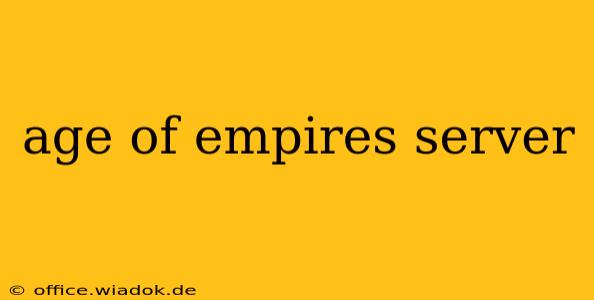The Age of Empires series has captivated players for decades with its blend of real-time strategy, historical settings, and intense multiplayer battles. Staying connected to the vibrant Age of Empires community hinges on having access to reliable servers. This guide will delve into everything you need to know about Age of Empires servers, ensuring a smooth and enjoyable online gaming experience.
Understanding Age of Empires Server Types
The specific server landscape varies depending on which Age of Empires game you're playing. However, there are some commonalities:
-
Dedicated Servers: These are servers specifically set up and maintained to host Age of Empires games. They offer the best performance and stability, usually minimizing lag and connection issues. Many players prefer dedicated servers for competitive gameplay.
-
Peer-to-Peer (P2P) Servers: In some older Age of Empires games or specific game modes, you might encounter P2P hosting. This means one player hosts the game from their own computer. While convenient for quick matches, P2P servers can be impacted by the host's internet connection and computer performance, potentially leading to lag or disconnections.
-
Game-Specific Servers: Depending on the specific Age of Empires title (e.g., Age of Empires II: Definitive Edition, Age of Empires IV), different platforms (Steam, Microsoft Store) might have dedicated server infrastructure, potentially requiring different logins or game keys.
Checking Age of Empires Server Status
Knowing the current status of the Age of Empires servers is crucial to avoid wasted time and frustration. Here's how you can check:
-
In-Game Notifications: Many Age of Empires games provide in-game notifications about server outages or maintenance. Always check for these messages when launching the game.
-
Official Game Forums and Social Media: The official Age of Empires forums (often found on Steam or the game publisher's website) and social media channels are excellent places to find updates about server issues, planned maintenance, and potential resolutions. Checking these platforms regularly can save you troubleshooting headaches.
-
Third-Party Status Websites: While not always official, some third-party websites monitor the status of online games. Look for reputable sources dedicated to game server status to get up-to-date information on Age of Empires server availability.
Troubleshooting Common Age of Empires Server Issues
Even with healthy servers, you might encounter connection problems. Here's a breakdown of common issues and how to address them:
High Ping/Lag:
- Check your internet connection: Ensure you have a stable internet connection with sufficient bandwidth. Run a speed test to identify potential bottlenecks.
- Restart your router and modem: Sometimes a simple restart can resolve network glitches.
- Close unnecessary programs: Background applications can consume bandwidth, impacting your game performance.
Connection Timeouts/Disconnections:
- Check server status: Ensure the servers aren't experiencing outages or maintenance.
- Update your network drivers: Outdated drivers can cause connection issues.
- Check your firewall and antivirus settings: Make sure your security software isn't blocking the game's connection.
- Port forwarding: If necessary, forward the required ports for Age of Empires through your router's settings. Consult the game's official documentation for specific port information.
Staying Up-to-Date with Age of Empires Server Information
The best way to maintain a smooth online experience in Age of Empires is to be proactive. Regularly check the official game channels for updates and announcements regarding server maintenance, updates, and potential issues. This will help you anticipate and avoid potential problems, ensuring countless hours of engaging gameplay.
This guide provides a comprehensive overview of Age of Empires servers and how to manage your experience effectively. By following these tips, you'll be well-equipped to conquer the online battlefields and enjoy the thrilling world of Age of Empires.