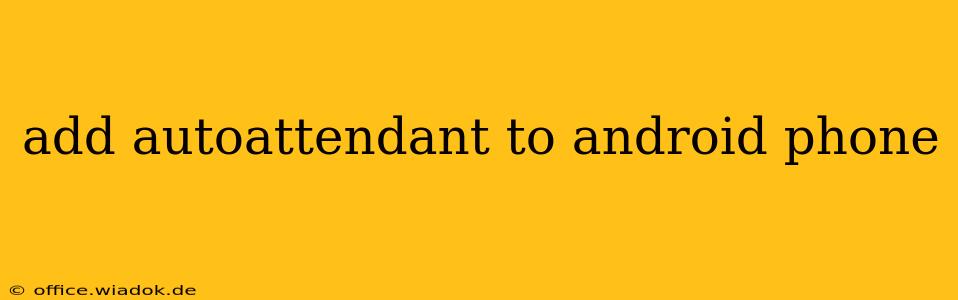Want to transform your Android phone into a powerful business communication tool? Adding an auto attendant can significantly enhance your professional image and streamline your call handling. While Android phones don't natively include a built-in auto attendant feature like dedicated business phone systems, several effective workarounds exist. This guide explores various methods to add auto attendant functionality to your Android device, catering to different needs and technical skills.
Understanding Auto Attendant Functionality
Before diving into the methods, let's define what an auto attendant does. Essentially, it's a virtual receptionist that answers incoming calls, greets callers, and routes them to the appropriate person or department based on their input (e.g., pressing a number or saying a keyword). This automates call handling, saving you time and improving efficiency.
Methods to Add Auto Attendant Capabilities to Your Android Phone
There are several ways to achieve auto attendant functionality on your Android phone. The best option depends on your budget, technical expertise, and the complexity of your needs.
1. Using Third-Party Apps: The Easiest Solution
Numerous apps on the Google Play Store offer auto attendant features. These apps often integrate with your existing phone number and provide various customization options, including:
- Custom greetings: Record personalized messages to welcome callers.
- Call routing: Direct calls to specific numbers based on user input (e.g., press 1 for Sales, 2 for Support).
- Business hours: Set up different greetings or routing options for business hours and after-hours.
- Voicemail: Integrate with voicemail services for calls that aren't routed.
Pros: Easy to set up, often affordable or free (with limitations), wide variety of features available.
Cons: Reliance on a third-party app (potential for glitches or changes in service), may require internet connectivity for optimal functionality.
2. Utilizing Cloud-Based Business Phone Systems
Cloud-based VoIP (Voice over Internet Protocol) services provide comprehensive business phone system features, including robust auto attendant capabilities. These services often offer:
- Multiple extensions: Assign separate extensions to different team members.
- Advanced call routing: Implement complex routing rules based on various criteria (time of day, caller ID, etc.).
- Call recording: Record calls for quality assurance or training purposes.
- Integration with other business tools: Connect your auto attendant with CRM systems or other applications.
Pros: Powerful features, scalability, accessibility from anywhere with an internet connection.
Cons: Usually involves a monthly subscription fee, requires a reliable internet connection.
3. Advanced Techniques (For Developers): Integrating with APIs
For those with advanced technical skills, it's possible to integrate your Android app with a telephony API (Application Programming Interface). This allows for highly customized auto attendant functionality, but requires significant programming expertise.
Pros: Maximum customization, tailored to specific business needs.
Cons: Requires significant programming knowledge and time investment, complex setup and maintenance.
Choosing the Right Approach
The best method for adding an auto attendant to your Android phone depends on your specific needs:
- Simple needs, limited budget: A third-party app is the most straightforward and cost-effective solution.
- More complex needs, willing to pay for premium features: A cloud-based business phone system offers greater flexibility and advanced features.
- Highly specialized requirements, advanced technical skills: API integration allows for complete customization but requires significant expertise.
Remember to carefully research different apps and services before making a decision, paying attention to reviews, features, and pricing. Consider factors such as call quality, reliability, and customer support when selecting a solution. By implementing an auto attendant, you can elevate your professional image and significantly improve your business communication efficiency.