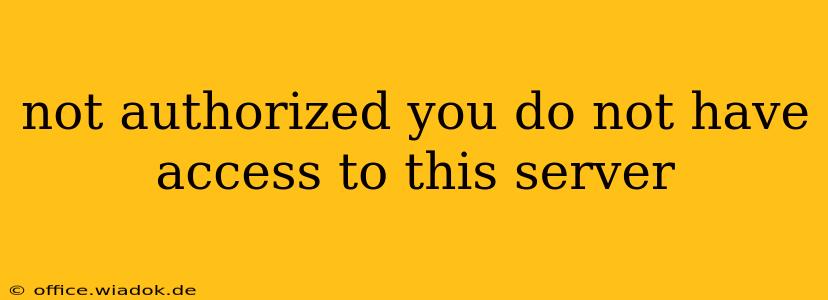"Not Authorized: You Do Not Have Access to This Server" – Troubleshooting the Error
The dreaded "Not Authorized: You Do Not Have Access to This Server" error message can be incredibly frustrating. It abruptly halts your progress, leaving you stranded and unsure of how to proceed. This comprehensive guide will delve into the various reasons behind this error, offering practical troubleshooting steps and preventative measures to regain access.
Understanding the Error Message
This error signifies that the server you're trying to access has denied your request. This isn't a simple technical glitch; it's a deliberate security measure. The server's security protocols have identified something preventing your access, ranging from incorrect credentials to more complex network configurations.
Common Causes and Troubleshooting Solutions
Several factors can trigger this authorization error. Let's break down the most prevalent causes and how to address them:
1. Incorrect Username or Password
This is the most frequent culprit. Even a minor typo can lead to access denial.
- Solution: Double-check your username and password for accuracy, paying close attention to capitalization and special characters. If you've forgotten your password, utilize the password reset functionality provided by the server or its administrator.
2. Expired or Disabled Account
Your account might have expired due to inactivity or been intentionally disabled by an administrator.
- Solution: Contact the server administrator or system support to inquire about the status of your account and request reactivation or password reset if necessary.
3. Incorrect Permissions or Lack of Access Rights
You may lack the necessary permissions to access the specific resources on the server. This is common in corporate or multi-user environments.
- Solution: Reach out to your system administrator or IT department. They can verify your access rights and grant you the required permissions if necessary. Understand that access is often role-based; you may only be allowed access to specific folders or files.
4. Network Connectivity Issues
Problems with your internet connection or network configuration can prevent you from connecting to the server.
- Solution:
- Check your internet connection: Ensure you have a stable internet connection. Try accessing other websites to rule out a broader internet issue.
- Check network configuration: Verify that your network settings (IP address, DNS servers, etc.) are correct. Consult your network administrator if you're unsure.
- Firewall or antivirus interference: Temporarily disable your firewall or antivirus software to see if they are blocking access. Remember to re-enable them afterward.
- Proxy server settings: If you're using a proxy server, ensure its configuration is correct and that it's properly authenticated.
5. Server-Side Issues
Sometimes, the problem lies with the server itself. It might be experiencing downtime, maintenance, or other technical difficulties.
- Solution: Check the server's status page or contact the server administrator to inquire about potential outages or maintenance schedules.
6. Incorrect URL or Path
A simple typo in the server address or the path to the resource can also cause this error.
- Solution: Double-check the URL for any typos. Make sure the path to the resource is accurate and that you're using the correct protocol (HTTP or HTTPS).
7. IP Address Restrictions
The server might be configured to only allow access from specific IP addresses.
- Solution: Contact the server administrator to inquire if your IP address is allowed or if there are any exceptions that need to be made.
Preventative Measures
- Strong Passwords: Use strong, unique passwords for all your accounts.
- Regular Password Changes: Change your passwords regularly to enhance security.
- Keep Software Updated: Regularly update your operating system, browser, and antivirus software to patch security vulnerabilities.
- Secure Network: Use a strong, secure network with a firewall to protect against unauthorized access.
By systematically addressing these potential causes, you significantly increase your chances of resolving the "Not Authorized" error and regaining access to the server. Remember to document your steps and contact your system administrator or IT support if you need further assistance.