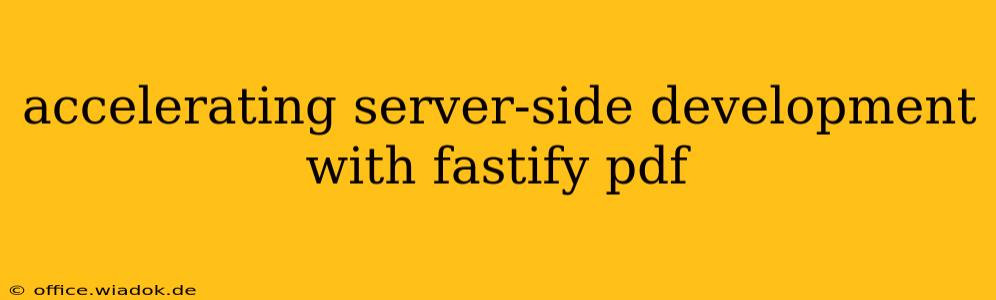Generating PDFs on the server-side is a common task for many applications, from invoicing and report generation to creating customized documents for users. However, the process can often be slow and resource-intensive, impacting the overall performance of your application. This article explores how combining the speed and efficiency of Fastify, a fast and low-overhead Node.js web framework, with robust PDF generation libraries can significantly accelerate your server-side development workflow.
Why Choose Fastify for PDF Generation?
Fastify's primary advantage lies in its exceptional performance. Built for speed and efficiency, it boasts significantly faster request processing times compared to many other Node.js frameworks. This makes it an ideal choice when handling computationally intensive tasks like PDF generation, where minimizing latency is crucial for a positive user experience. Its plugin architecture also allows for seamless integration with various PDF generation libraries.
Integrating PDF Generation Libraries with Fastify
Several powerful libraries facilitate PDF generation in Node.js. Popular choices include:
-
PDFKit: A client-side PDF generation library that’s also incredibly efficient server-side. It provides a comprehensive API for creating complex PDFs with text, images, and more.
-
Puppeteer: While primarily known for browser automation, Puppeteer can effectively render web pages as PDFs. This is particularly useful when you need to generate PDFs from dynamic content rendered in a browser.
-
jsPDF: A pure JavaScript PDF generation library that works entirely within the browser. While suitable for client-side use, its performance server-side may be less optimal compared to PDFKit or libraries leveraging native modules.
The integration process typically involves:
-
Installing the chosen library: Use npm or yarn to install the chosen PDF generation library within your Fastify project.
-
Creating a Fastify route: Define a route within your Fastify application that handles PDF generation requests.
-
Generating the PDF: Within the route handler, utilize the chosen library's API to create the PDF. This typically involves defining the PDF's content, styling, and layout.
-
Sending the PDF as a response: Configure Fastify to send the generated PDF as a response to the client. This usually involves setting appropriate headers (e.g.,
Content-Type: application/pdf) and streaming the PDF data.
Optimizing Performance for PDF Generation
Even with Fastify's inherent speed, optimizing your PDF generation process further enhances performance. Consider these strategies:
1. Asynchronous Operations:
Utilize asynchronous operations wherever possible to prevent blocking the main thread and maintain responsiveness. Many PDF generation libraries offer asynchronous methods for generating PDFs.
2. Caching:
For frequently generated PDFs with static content, implement caching mechanisms to avoid redundant PDF generation. This can significantly reduce server load and improve response times.
3. Template Engines:
Employ template engines (like EJS or Handlebars) to separate the PDF's content and layout from your Fastify code. This enhances maintainability and allows for efficient reuse of PDF templates.
4. Content Optimization:
Minimize the complexity of your PDFs. Avoid unnecessarily large images or complex layouts, as these can significantly impact generation time. Optimize images for web use before including them in your PDFs.
Example using PDFKit (Conceptual):
const Fastify = require('fastify');
const pdfKit = require('pdfkit');
const fastify = Fastify({ logger: true });
fastify.get('/generate-pdf', async (request, reply) => {
const doc = new pdfKit();
doc.pipe(reply.raw()); // Stream the PDF to the reply
doc.fontSize(25).text('Hello world!');
doc.end();
});
// ... rest of Fastify setup ...
This simplified example demonstrates the basic integration of PDFKit with Fastify. Remember to handle errors appropriately and implement more robust error handling in production environments.
Conclusion
Integrating Fastify with a suitable PDF generation library provides a potent combination for creating high-performance server-side PDF generation solutions. By leveraging Fastify's speed and implementing performance optimization techniques, developers can significantly reduce latency and enhance the overall user experience. Remember to carefully choose the library that best suits your needs and prioritize efficient code practices for optimal results.