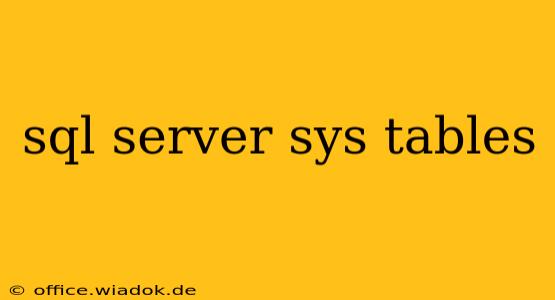SQL Server's system tables are the unsung heroes of database administration. These tables, prefixed with sys, provide crucial insights into the inner workings of your SQL Server instance, offering a wealth of information essential for performance monitoring, troubleshooting, and overall database management. Understanding these tables is key to becoming a proficient SQL Server DBA. This comprehensive guide delves into the most important sys tables, exploring their structure and practical applications.
Understanding the sys Schema
The sys schema is a system schema containing metadata about all aspects of your SQL Server instance. Unlike user-created schemas, directly modifying sys tables is generally discouraged; instead, you query them to retrieve information. Changes should be made through the appropriate SQL Server management tools or T-SQL commands. The sys tables are dynamically updated, reflecting the current state of your database.
Key sys Tables and Their Uses
Let's explore some of the most frequently used sys tables:
1. sys.databases: Overview of Databases
This table provides a comprehensive overview of all databases on your SQL Server instance. Key columns include:
name: The name of the database.database_id: Unique identifier for the database.state: The current state of the database (e.g., ONLINE, OFFLINE, RESTORING).recovery_model: The recovery model used (e.g., FULL, BULK_LOGGED, SIMPLE).compatibility_level: The compatibility level of the database.
Practical Application: You can use this table to identify databases that are offline, monitor database sizes, or check the recovery model of specific databases.
2. sys.tables: Information about Tables
This table lists all tables within a specified database. Essential columns include:
name: The name of the table.object_id: Unique identifier for the table.schema_id: ID of the schema to which the table belongs.create_date: Date and time when the table was created.is_ms_shipped: Indicates if the table is a system table.
Practical Application: You can use this table to inventory all tables in a database, identify recently created tables, or find tables belonging to a specific schema.
3. sys.columns: Details about Table Columns
This table provides detailed information about columns within each table. Key columns are:
object_id: The ID of the table to which the column belongs.name: The name of the column.system_type_id: ID of the data type of the column.is_nullable: Indicates if the column allows NULL values.max_length: Maximum length of the column (in bytes).
Practical Application: This is invaluable for understanding the structure of your tables, identifying data types, and determining column constraints. You can use it for schema comparison or to generate DDL scripts.
4. sys.indexes: Index Information
This table catalogs all indexes within a database, including clustered, non-clustered, and unique indexes. Important columns include:
object_id: The ID of the table containing the index.name: The name of the index.index_id: The unique ID of the index.type_desc: Type of the index (e.g., CLUSTERED, NONCLUSTERED, UNIQUE).fill_factor: The fill factor used when the index was created.
Practical Application: Analyzing this table helps optimize query performance by identifying missing indexes or poorly performing ones. It also helps in understanding indexing strategies across the database.
5. sys.dm_exec_query_stats: Query Statistics
This dynamic management view (DMV) provides statistics on recently executed queries. This is crucial for performance tuning. Key columns include:
query_hash: A hash value uniquely identifying the query plan.creation_time: Time the query plan was created.total_worker_time: Total CPU time spent executing the query.total_elapsed_time: Total time spent executing the query.execution_count: Number of times the query has executed.
Practical Application: This DMV lets you identify performance bottlenecks by pinpointing slow-running queries. Analyzing this data allows you to optimize query performance, leading to faster database operations.
Conclusion
Mastering SQL Server's sys tables is paramount for every database administrator. These tables offer an unparalleled window into the database's internal workings, providing the information needed for effective database management, performance optimization, and troubleshooting. By regularly querying these tables and understanding the data they contain, you can significantly improve your database administration skills and maintain a healthy, high-performing SQL Server environment. This guide provides a foundational understanding, and further exploration into specific tables based on your needs is highly recommended.