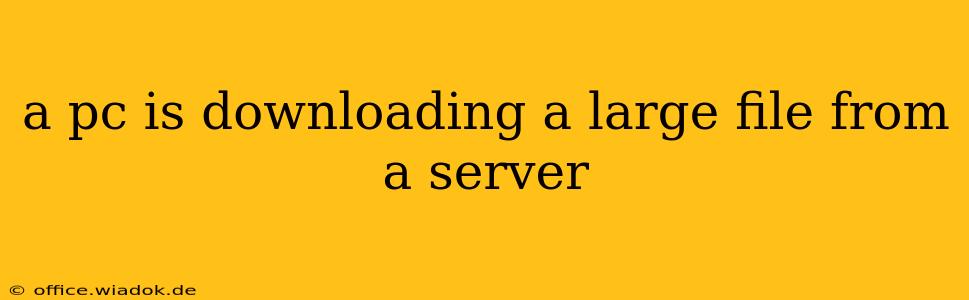Decoding the Download: Understanding Your PC's Large File Transfer
Downloading a large file can be a common occurrence, whether it's a game update, a massive software installation, or a high-resolution video. This process involves a complex interaction between your personal computer (PC) and a remote server, and understanding the nuances can help you troubleshoot problems and optimize download speeds. This post delves into the technical aspects of downloading large files, providing insight into the process, potential issues, and optimization strategies.
The Journey of a Gigabyte: From Server to PC
The download process begins with a request from your PC to the server. This request specifies the file you want to download. The server then authenticates the request, verifying your access rights before granting permission. Once granted, the server begins transmitting the file data in packets – small chunks of information – across the internet.
These packets travel across various networks and routers, guided by complex routing protocols, until they reach your internet service provider (ISP). Your ISP then routes the packets to your home network, and finally, to your PC. Your computer's operating system and download manager then reassemble these packets into the complete file. This process, though seemingly simple, involves numerous steps and potential points of failure.
Potential Bottlenecks: Identifying Download Slowdowns
Several factors can significantly impact download speeds. Understanding these potential bottlenecks is crucial for optimizing your downloads:
- Server-Side Limitations: The server hosting the file might be overloaded, experiencing technical issues, or simply not equipped to handle a large number of simultaneous downloads. This is often out of your control, but choosing a reputable download source can minimize this risk.
- Network Congestion: Heavy network traffic on your local network, your ISP's network, or even the internet backbone can significantly slow down downloads. This is often worse during peak hours.
- Download Manager Efficiency: Different download managers (e.g., built-in browser downloaders, dedicated download accelerators) vary in their efficiency and ability to handle large files. Some are better at resuming interrupted downloads or optimizing connection usage.
- Hardware Limitations: Your PC's hardware, particularly your network adapter (Ethernet or Wi-Fi), can become a bottleneck. A slow network adapter or saturated network connection will limit download speed, regardless of internet speed.
- Internet Speed: Your internet plan's download speed is a crucial factor. If you have a slow internet connection, downloading large files will naturally take longer.
Optimizing Your Download Experience
While some factors are beyond your control, several strategies can help optimize your downloads:
- Choosing the Right Time: Downloading during off-peak hours, when network congestion is lower, generally results in faster speeds.
- Using a Dedicated Download Manager: Employing a dedicated download manager often leads to faster downloads and more robust handling of interruptions. These managers typically use multiple connections to download the file in parallel, maximizing throughput.
- Prioritizing Network Traffic: If you're using a shared network, prioritize the download process by closing unnecessary applications consuming bandwidth (e.g., streaming services).
- Checking for Network Issues: Run a speed test to assess your internet connection's performance. If you suspect a problem, contact your internet service provider.
- Wired vs. Wireless: A wired Ethernet connection generally offers more stable and faster download speeds compared to Wi-Fi.
Conclusion: Mastering the Art of Large File Downloads
Downloading large files is a multifaceted process influenced by various factors. By understanding the technical aspects, potential bottlenecks, and optimization strategies, you can significantly improve your download experience, ensuring smoother and faster transfers. Remember that a combination of factors often plays a role, and troubleshooting might require a methodical approach to identify the root cause of any slowdowns.