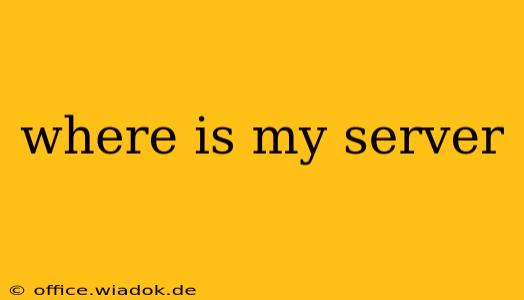Finding Your Server: A Comprehensive Guide
Knowing the location of your server is crucial for various reasons, from optimizing website performance and reducing latency for your users, to complying with data residency regulations and ensuring security. But pinpointing its precise location isn't always straightforward. This guide breaks down how to find your server's location, regardless of whether you're managing a dedicated server, a virtual private server (VPS), or relying on a cloud hosting provider.
Understanding Server Location Terminology
Before diving in, let's clarify some terms:
- Physical Location: This refers to the actual data center where your server's hardware resides. This is usually a specific city and country.
- IP Address Location: This is an approximation based on the IP address assigned to your server. Tools can often pinpoint the city and country, but the exact data center might remain unknown.
- Logical Location: This is less about physical location and more about where your server appears to be from a networking perspective. This is relevant for content delivery networks (CDNs) that might distribute your content across multiple servers globally.
Methods to Determine Your Server's Location
The method you use depends on your hosting setup:
1. Checking with Your Hosting Provider
The simplest approach is to contact your hosting provider directly. They possess the most accurate information regarding your server's physical location. Your control panel (cPanel, Plesk, etc.) might also display this information. Look for sections on "Server Information," "Account Details," or similar.
2. Utilizing Online IP Location Tools
Numerous free online tools can provide an approximate location based on your server's IP address. These tools analyze the IP address and use geolocation databases to estimate the location. Keep in mind that these are estimates and might not be perfectly precise, especially for data centers with multiple servers sharing the same IP address range.
Caveats: The accuracy of these tools varies. Some might provide only the country or region, while others offer a more granular city-level approximation. Always consider the limitations of these tools and don't rely solely on them for critical decisions.
3. Examining Server Logs
If you have access to your server's logs, they might contain clues about its location. Look for entries that might indicate the data center's name or geographical identifiers. However, this method requires technical expertise and is not always reliable.
4. Using whois Lookup (for dedicated servers)
For dedicated servers, you can use the whois command (available on most operating systems) to retrieve information about the server's IP address. This information might contain details about the data center or hosting provider. However, the amount of information provided varies depending on the registrar and the level of privacy measures in place.
5. Checking your Cloud Provider's Dashboard (for cloud servers)
Cloud hosting providers like AWS, Google Cloud, and Azure offer detailed information about your instances within their control panels or dashboards. This typically includes the region and availability zone where your server is running. This is often the most accurate method for cloud-based servers.
Why Knowing Your Server's Location Matters
The location of your server impacts several key aspects of your online presence:
- Website Performance: Servers closer to your target audience generally lead to faster loading times and a better user experience.
- Latency: Reduced latency translates to improved responsiveness and a smoother browsing experience.
- Compliance: Data residency regulations often dictate where certain types of data can be stored.
- Security: Understanding your server's physical location can help you assess potential security risks and vulnerabilities.
By following these steps, you can effectively identify your server's location and make informed decisions regarding its management and optimization. Remember to prioritize using official channels from your hosting provider whenever possible for the most accurate information.