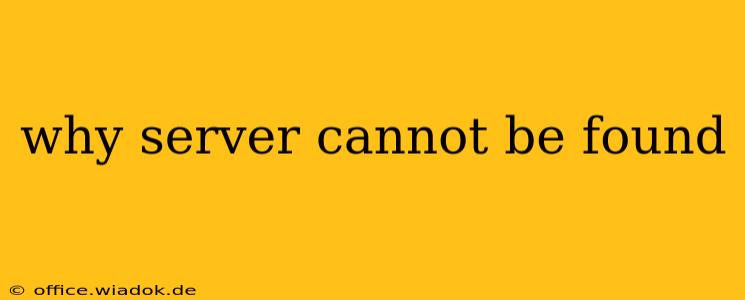The dreaded "Server Not Found" error. It's a frustrating message that leaves you stranded, unable to access the website or service you need. But don't despair! This comprehensive guide will walk you through the common causes of this error and offer practical solutions to get you back online.
Understanding the "Server Not Found" Error
This error message, which can manifest in various forms ("HTTP 404 Not Found," "Server not found," or similar variations), essentially means your computer (or device) couldn't connect to the server hosting the website or resource you're trying to access. Several factors can contribute to this problem, ranging from simple typos to more complex network issues.
Common Causes and Troubleshooting Steps
Let's break down the most frequent reasons for a "Server Not Found" error and the steps to rectify them:
1. Incorrect URL or Typos:
- Problem: The most common cause is simply a mistake in the website address you've entered. A single wrong letter, a missing slash, or an extra character can prevent the connection.
- Solution: Carefully double-check the URL for any typos. Compare it to the address you found it on – a bookmark, an email, a printed document, etc. Pay close attention to capitalization and punctuation.
2. Server Issues:
-
Problem: The server hosting the website might be down for maintenance, experiencing technical difficulties, or facing an outage. This is beyond your control.
-
Solution:
- Try again later: Wait a while and try accessing the website again. Server issues are often temporary.
- Check the website's social media: Many websites announce outages or maintenance on their social media accounts.
- Check for news reports: Major outages might be reported in tech news outlets.
3. DNS Problems:
-
Problem: The Domain Name System (DNS) translates domain names (like
google.com) into IP addresses (numerical addresses that computers use to communicate). If your computer's DNS settings are incorrect or the DNS server is experiencing problems, you'll get a "Server Not Found" error. -
Solution:
- Flush your DNS cache: This clears your computer's temporary DNS records. The method varies depending on your operating system (search online for "flush DNS cache [your OS]").
- Try a different DNS server: Consider using a public DNS server like Google Public DNS (8.8.8.8 and 8.8.4.4) or Cloudflare DNS (1.1.1.1 and 1.0.0.1). You'll need to change your DNS settings in your network configuration.
4. Network Connectivity Issues:
-
Problem: Your internet connection might be down, your router might be malfunctioning, or there might be problems with your network configuration (firewall settings, proxy servers).
-
Solution:
- Check your internet connection: Ensure your internet is working by trying to access other websites.
- Restart your router and modem: This often solves temporary network glitches.
- Check your firewall and proxy settings: Make sure these aren't blocking access to the website. Temporarily disable them to test if this is the issue. (Remember to re-enable them afterward for security).
5. Website Moved or Deleted:
- Problem: The website might have been moved to a new address or taken down permanently.
- Solution: Try searching for the website using a search engine. If the website has moved, you'll likely find its new address.
6. Browser Issues:
- Problem: Your web browser might have corrupted cache or cookies, causing issues with accessing certain websites.
- Solution: Try clearing your browser's cache and cookies. You can also try a different browser to see if the problem persists.
When to Seek Further Assistance
If you've tried all these steps and are still encountering the "Server Not Found" error, it's time to consider:
- Contacting your internet service provider: They can help diagnose network problems on their end.
- Contacting the website's administrator: If the problem seems to be isolated to a specific website, let them know about the error.
By systematically troubleshooting the potential causes, you'll be well-equipped to overcome the "Server Not Found" error and regain access to your desired online resources. Remember to always double-check the URL and consider the various possibilities before concluding that the problem is unsolvable.