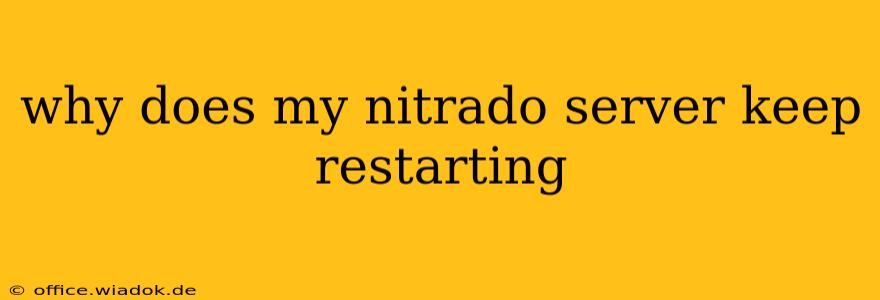Experiencing constant restarts with your Nitrado game server can be incredibly frustrating. This comprehensive guide will walk you through the most common causes and provide practical troubleshooting steps to get your server back online and running smoothly. We'll cover everything from simple fixes to more complex issues, ensuring you have the information needed to diagnose and resolve the problem.
Identifying the Root Cause: A Systematic Approach
Before diving into solutions, it's crucial to systematically identify the source of the restarts. This will save you valuable time and frustration. Consider these key areas:
1. Server Overload & Resource Constraints:
- High Player Count: Are you exceeding the server's recommended player capacity? Overloading the server with too many players simultaneously can lead to instability and crashes. Check your server's specifications and consider upgrading if necessary.
- Resource-Intensive Mods: Many mods, especially those adding complex features or large amounts of content, can strain server resources. Disabling or uninstalling recently added mods can pinpoint if this is the culprit.
- Insufficient RAM/CPU: Your server might simply lack the processing power to handle the demands of the game and its current configuration. Upgrading your server's RAM and/or CPU can significantly improve performance and stability.
2. Game-Specific Issues & Bugs:
- Game Updates & Patches: Recent game updates or patches can sometimes introduce bugs or incompatibilities that lead to server crashes. Check the game's official forums or website for known issues and potential fixes. Ensuring your server's game version is up-to-date (or compatible with your chosen mods) is crucial.
- Corrupted Game Files: Corrupted game files on the server can cause instability and unexpected shutdowns. Consider reinstalling the game files on your server to rule this out. (Note: This often requires backing up your save data first!)
- Mod Conflicts: Incompatible mods can clash and cause crashes. Carefully review your mod list, check for updates, and look for known compatibility issues within the modding community.
3. Network Connectivity Problems:
- Poor Internet Connection: A weak or unstable internet connection can interrupt the server's connection to Nitrado's infrastructure, resulting in restarts. Test your internet speed and stability to see if this could be a contributing factor.
- Firewall Issues: Your firewall or router might be blocking necessary ports for your server. Ensure that the necessary ports are open and correctly configured for your server to communicate properly. Check Nitrado's documentation for the specific ports required by your game.
- DNS Problems: Issues with your Domain Name System (DNS) can prevent your server from connecting to Nitrado's servers. Try temporarily switching to a public DNS like Google DNS or Cloudflare DNS to see if this resolves the problem.
4. Nitrado-Specific Problems:
- Server-Side Issues: While less common, Nitrado's infrastructure may occasionally experience outages or issues that affect your server. Check Nitrado's status page or support channels to see if there are any reported problems.
- Incorrect Server Settings: Double-check your server's settings within the Nitrado control panel. Ensure that all settings are correctly configured and appropriate for your game and chosen mods. A minor misconfiguration can sometimes lead to instability.
Troubleshooting Steps: Practical Solutions
Once you've identified a potential cause, follow these troubleshooting steps:
- Check Nitrado's Status: Begin by checking Nitrado's official status page to rule out any widespread outages.
- Restart Your Server: A simple restart can often resolve temporary glitches.
- Reduce Player Count (if applicable): Temporarily lower the maximum player count to see if the server becomes more stable.
- Disable Mods (one by one): Systematically disable mods to identify any problematic ones.
- Check Server Logs: Nitrado usually provides server logs. Examine these logs for error messages that might provide clues about the cause of the restarts.
- Update Game & Mods: Ensure your game and all installed mods are up-to-date.
- Reinstall Game Files: As a last resort, reinstall the game files on the server to fix potential corruption.
- Contact Nitrado Support: If you've exhausted all other troubleshooting options, contact Nitrado's support team for assistance.
By carefully examining these potential causes and employing these troubleshooting steps, you should be able to pinpoint the reason why your Nitrado server keeps restarting and get it back up and running. Remember to document your changes and carefully monitor your server's performance after implementing any solutions.