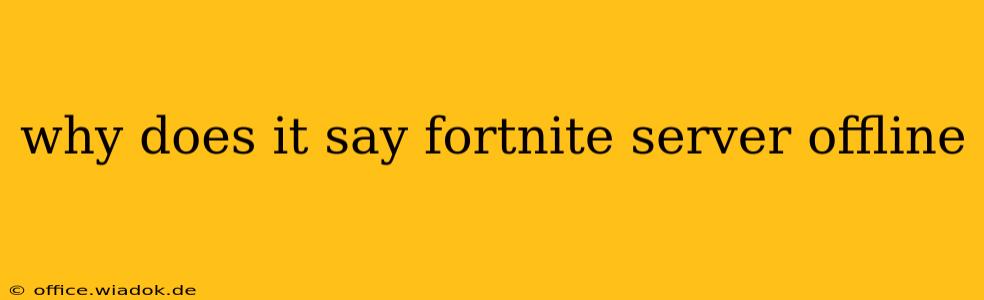It's incredibly frustrating when you're ready to drop into Fortnite, only to be met with the dreaded "Fortnite server offline" message. This can stem from various issues, ranging from temporary server hiccups to problems with your own internet connection. This guide will walk you through the most common causes and provide effective troubleshooting steps to get you back in the game.
Common Reasons for Fortnite Server Offline Messages
Before diving into solutions, let's identify the potential culprits behind this frustrating message:
-
Planned Maintenance: Epic Games, the developers of Fortnite, occasionally performs scheduled maintenance on their servers. These updates are usually announced beforehand on their official social media channels and website, but sometimes unexpected maintenance occurs.
-
Unexpected Server Outages: Like any online service, Fortnite servers can experience unexpected downtime due to technical issues, high traffic loads, or unforeseen circumstances. These outages are often temporary, but their duration can vary.
-
Internet Connectivity Problems: This is a very common cause. Problems with your internet service provider (ISP), your router, or even your device's network settings can prevent you from connecting to the Fortnite servers.
-
Firewall or Antivirus Interference: Your firewall or antivirus software might mistakenly block Fortnite's connection attempts.
-
DNS Issues: A faulty DNS server can hinder your ability to resolve Fortnite's server addresses, resulting in the "offline" message.
-
Game Client Issues: Rarely, a corrupted game installation or outdated game files can also cause connection problems.
Troubleshooting Steps: Getting Back in the Game
Here's a step-by-step guide to diagnose and fix the "Fortnite server offline" problem:
1. Check Fortnite's Official Status Pages and Social Media
The first and most important step is to verify if the issue is on Epic Games' end. Check the official Fortnite website and their social media accounts (Twitter, Facebook, etc.) for announcements about server outages or maintenance. If they acknowledge a problem, your best bet is to wait for them to resolve it.
2. Test Your Internet Connection
-
Check other online services: Try accessing other online services (websites, streaming platforms) to see if your internet connection is working properly. If other services are also unavailable, the problem lies with your internet connection. Contact your ISP for assistance.
-
Restart your router and modem: A simple reboot often resolves temporary network glitches. Unplug both your modem and router, wait 30 seconds, plug the modem back in, wait for it to fully power up, and then plug in your router.
-
Check your network cables: Ensure all cables connecting your devices are securely plugged in.
3. Check Your Firewall and Antivirus Settings
Temporarily disable your firewall and antivirus software to see if they're blocking Fortnite. If this resolves the issue, you'll need to configure your security software to allow Fortnite through. Remember to re-enable your security software afterward.
4. Flush Your DNS Cache
Sometimes, outdated DNS information can cause connection problems. Try flushing your DNS cache:
- Windows: Open Command Prompt as administrator and type
ipconfig /flushdns, then press Enter. - Mac: Open Terminal and type
sudo dscacheutil -flushcache; sudo killall -HUP mDNSResponder, then press Enter. You'll need to enter your password.
5. Verify Game Files and Update Fortnite
-
Check for updates: Ensure your Fortnite game client is up to date. The launcher usually automatically checks for updates, but it's worth manually checking.
-
Verify game files (if applicable): Some game launchers have a feature to verify the integrity of game files. This will check for and repair any corrupted files. The process varies depending on the platform (Epic Games Launcher, Steam, etc.).
6. Contact Epic Games Support
If none of the above steps work, the problem may require more advanced troubleshooting. Contact Epic Games support directly for further assistance.
By following these steps, you should be able to diagnose the cause of the "Fortnite server offline" message and hopefully get back to enjoying the game. Remember patience is key, particularly if it's a widespread server outage.