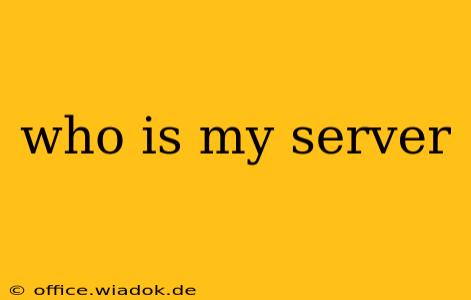Who Is My Server? Unmasking the Machines Behind Your Online Experience
Finding out "who is my server" isn't as simple as asking a name. It's a question that delves into the complex world of internet infrastructure, revealing the powerful machines that power your online interactions. Understanding this can be crucial for troubleshooting, security, and even optimizing your online experience. This guide breaks down how to identify and understand the servers that serve you.
What Does "My Server" Even Mean?
When you use the internet – browsing websites, streaming videos, or checking email – you're interacting with countless servers. "Your server," in this context, usually refers to the server currently handling your specific request. This is highly dynamic; it changes constantly based on factors like your location, the website you're visiting, and network traffic. It's not a single, dedicated machine assigned to you personally.
Methods to Identify Server Information
Pinpointing the exact server handling your request requires specific technical tools and methods, often beyond the scope of typical users. However, you can get some useful information:
1. Inspecting Website Source Code:
Most web browsers allow you to view the source code of a website. While you won't find the server's exact IP address here, you might see clues such as the server's operating system or web server software (like Apache or Nginx). This information is typically found within the <head> section of the HTML code. However, this data is often obfuscated or not directly revealed for security reasons.
2. Using Network Tools:
More technically inclined users can use network monitoring tools like Wireshark or tcpdump to capture network packets. This reveals the IP address of the server communicating with your device. Analyzing this data requires advanced technical skills.
3. Checking Website Headers:
Some web browsers offer extensions or developer tools that allow you to view HTTP headers. Within the headers, you may find information like the server's IP address or domain name. However, this data is also often not readily accessible or easily understandable for non-technical users.
4. Understanding IP Addresses and DNS:
When you type a website address (like www.example.com) into your browser, your computer uses the Domain Name System (DNS) to translate that human-readable address into an IP address – a numerical identifier of the server hosting the website. Your internet service provider (ISP) plays a crucial role in this translation process. While you can see your own IP address, knowing the server's IP address is generally not readily visible without specialized tools.
Why Knowing Your Server Matters (Limited Context)
While pinpointing the exact server is usually unnecessary for average users, understanding the concept is valuable:
-
Troubleshooting: If a website is slow or unresponsive, knowing something about the server's location or load can help you troubleshoot the issue. For example, a geographically distant server might naturally result in slower loading times.
-
Security: Understanding the basics of servers can enhance your awareness of online security risks.
Conclusion: Context is Key
The question "Who is my server?" doesn't have a simple, direct answer for most users. The technical details are usually hidden for security and efficiency reasons. However, grasping the fundamental concepts of how servers work within the internet architecture is crucial for a better online experience and informed digital citizenship.