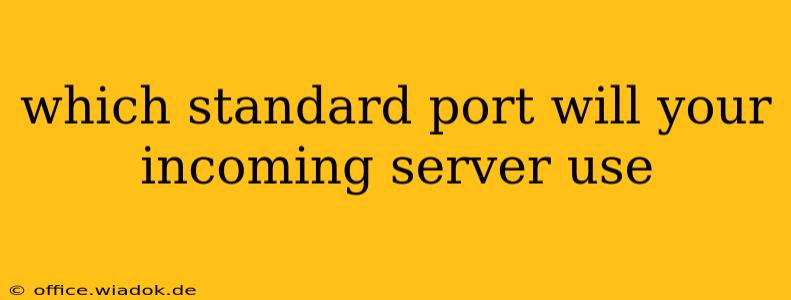Which Standard Port Will Your Incoming Server Use?
Choosing the right port for your incoming server is crucial for security and functionality. While there isn't one single "standard" port for all incoming servers, certain ports are commonly associated with specific services. Understanding these conventions and the implications of your choice is vital. This post will explore common ports, security considerations, and how to make the best choice for your specific server needs.
Common Ports and Their Associated Services
Several ports are frequently used for incoming server connections. Using a non-standard port can add a layer of security, but it also necessitates configuring clients to connect to the correct port.
-
Port 80 (HTTP): This is the standard port for unencrypted web traffic (HTTP). While widely used, its lack of encryption makes it vulnerable to eavesdropping.
-
Port 443 (HTTPS): This is the standard port for secure web traffic (HTTPS). It uses SSL/TLS encryption to protect data transmitted between the client and server. This is the recommended port for web servers.
-
Port 21 (FTP): Used for File Transfer Protocol (FTP). While functional, FTP is inherently insecure unless using an encrypted variant like SFTP (Secure FTP).
-
Port 22 (SSH): The standard port for Secure Shell (SSH), a secure protocol for remote login and file transfer. It provides strong encryption and authentication.
-
Port 23 (Telnet): An older, insecure protocol for remote login. Avoid using Telnet for security reasons.
-
Port 25 (SMTP): Used for sending emails (Simple Mail Transfer Protocol). Often requires specific configuration due to spam filtering and security measures.
-
Port 110 (POP3): Used for receiving emails (Post Office Protocol version 3). Less commonly used now, often replaced by IMAP.
-
Port 143 (IMAP): Used for receiving emails (Internet Message Access Protocol). More flexible than POP3, allowing access to emails from multiple devices.
Security Considerations: Why Port Choice Matters
Choosing the right port is a crucial aspect of server security. Using standard ports can make your server a more attractive target for malicious attacks because attackers know where to look. However, changing ports isn't a foolproof security measure; strong security practices, like firewalls, intrusion detection systems, and regular software updates, are equally important.
Best Practices:
- Prioritize HTTPS (Port 443): For web servers, always prioritize HTTPS over HTTP.
- Use SSH (Port 22): For remote administration, SSH is the preferred method over less secure alternatives like Telnet.
- Consider Non-Standard Ports (with caution): While changing ports can add a layer of obscurity, it also adds complexity. Ensure clients are properly configured, and document the port used.
- Firewall Configuration: Regardless of port selection, properly configure your firewall to allow only necessary incoming traffic.
Determining the Best Port for Your Server
The "standard" port depends entirely on the service your server provides. If you're hosting a website, use port 443 (HTTPS). For remote administration, use port 22 (SSH). For other services, research the recommended port for that specific application and prioritize secure alternatives whenever possible. Remember that security is a multi-layered approach and relies on more than just port selection.