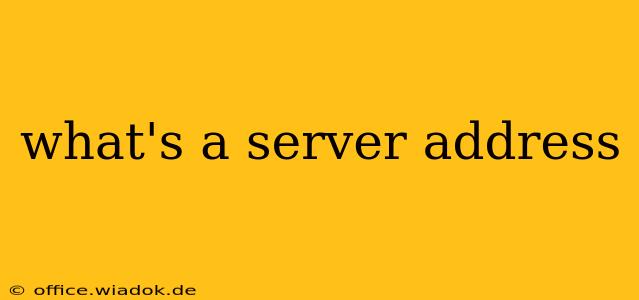A server address, in simple terms, is the unique identifier that allows your computer or device to locate and communicate with a specific server on the internet. While you might commonly see a website address like www.example.com, this is actually a human-readable name that gets translated into a numerical address the computer understands. This numerical address is called an IP address.
IP Addresses: The Numerical Address of a Server
An IP address (Internet Protocol address) is a numerical label assigned to each device connected to a computer network that uses the Internet Protocol for communication. Think of it as the server's physical address on the internet. There are two main versions:
-
IPv4: This older version uses a 32-bit address, represented as four sets of numbers between 0 and 255, separated by periods (e.g.,
192.168.1.1). The number of available IPv4 addresses is limited, leading to the development of IPv6. -
IPv6: This newer version uses a 128-bit address, represented as eight groups of four hexadecimal digits, separated by colons (e.g.,
2001:0db8:85a3:0000:0000:8a2e:0370:7334). IPv6 provides a vastly larger number of addresses, addressing the limitations of IPv4.
Each server, whether it hosts a website, email, or online game, has a unique IP address that identifies it on the network. When you type a website address into your browser, your computer uses the Domain Name System (DNS) to translate that address into the corresponding IP address.
Domain Names: The Human-Readable Address
A domain name (like google.com or amazon.co.uk) is a human-friendly representation of an IP address. It's much easier to remember and type than a long string of numbers. DNS servers act like an internet phone book, translating domain names into IP addresses so your computer can connect to the correct server.
How it all works together:
- You type a website address (domain name) into your web browser.
- Your computer contacts a DNS server to find the IP address associated with that domain name.
- Your computer uses the IP address to connect to the server hosting the website.
- The server sends the website's data back to your computer, and your browser displays it.
Beyond Website Servers: IP Addresses in Other Contexts
IP addresses aren't just for websites. They're used for various online services:
- Email Servers: Your email provider uses IP addresses to route emails to and from your inbox.
- Game Servers: Online games use IP addresses to connect players to the game server.
- File Servers: Businesses and individuals use IP addresses to access files stored on network servers.
- IoT Devices: Internet of Things (IoT) devices like smart thermostats and security cameras also have IP addresses.
Understanding IP addresses and their role in connecting to servers is fundamental to understanding how the internet works. While you don't need to memorize IP addresses, knowing what they are and their function helps you understand the underlying technology powering the internet.