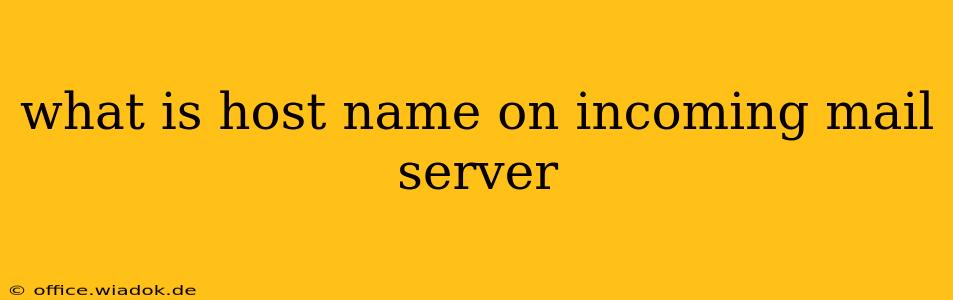Understanding your incoming mail server's hostname is crucial for configuring email clients and ensuring smooth email delivery. This seemingly technical detail plays a vital role in the behind-the-scenes workings of your email system. This post will demystify the concept of a hostname in the context of incoming mail servers, explaining what it is, why it's important, and how to find it.
Understanding Hostnames
In simple terms, a hostname is a human-readable name assigned to a server's IP address. Instead of remembering a complex string of numbers (like 192.168.1.1), we use a name like mail.example.com. This makes it far easier to manage and access servers. For incoming mail servers (also known as SMTP servers or, more accurately for receiving email, IMAP or POP3 servers), the hostname identifies the specific server responsible for receiving and delivering incoming emails to your inbox.
Why is the Hostname Important for Incoming Mail?
The hostname is the address your email client uses to connect to your mail server. Without the correct hostname, your email client won't be able to retrieve your emails. It's essential for:
- Email Retrieval: Your email client (like Outlook, Thunderbird, or Gmail's web interface) uses the hostname to establish a connection with the server and download your new messages. Think of it as the address you give your mail carrier to find your mailbox.
- Authentication: Many email providers use the hostname to verify the authenticity of the connection, ensuring that only authorized devices can access your mailbox.
- Troubleshooting: If you're having trouble receiving emails, knowing the correct hostname is critical for troubleshooting. Incorrect hostnames are a common cause of email delivery problems.
- Security: Using a correctly configured hostname helps mitigate security risks by ensuring your email client connects to the legitimate server and not a malicious imposter.
Finding Your Incoming Mail Server Hostname
Locating your incoming mail server's hostname depends on your email provider. Here's a breakdown of common scenarios:
1. Check Your Email Provider's Website:
The most reliable method is to consult your email provider's website. Their help or support section will usually provide the necessary server settings, including the hostname for incoming mail (IMAP and POP3) and outgoing mail (SMTP). Search for terms like "incoming mail server settings," "IMAP server settings," or "POP3 server settings."
2. Check Your Existing Email Client Settings:
If you've already configured an email client, the hostname is likely already present in the settings. The exact location varies depending on the email client, but you'll typically find it under the account settings or server settings section.
3. Contact Your Email Provider's Support:
If you can't find the information on their website or in your existing client settings, contact your email provider's support team. They can provide you with the correct hostname for your account.
Common Hostname Formats
Incoming mail server hostnames often follow a pattern similar to this:
imap.example.com(for IMAP)pop.example.com(for POP3)mail.example.com(can be used for either IMAP or POP3, depending on the provider)
Remember to replace example.com with your actual domain name or email provider's domain.
By understanding the importance of the incoming mail server hostname and knowing how to find it, you can ensure your emails are delivered reliably and securely. If you experience any issues, remember to double-check this critical setting.