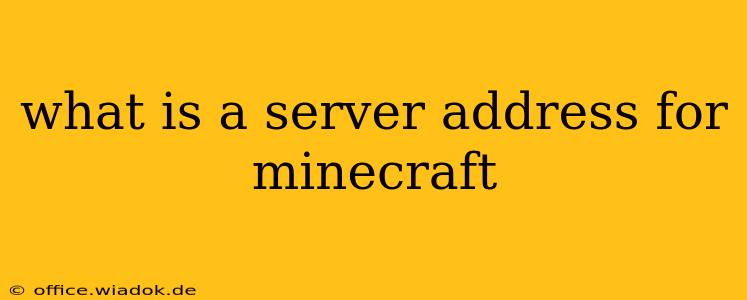Finding the right Minecraft server address is your key to unlocking countless multiplayer adventures. But what exactly is a server address, and how do you use it to join a bustling online community? Let's break it down.
Understanding Minecraft Server Addresses
A Minecraft server address is essentially the online location of a Minecraft server. Think of it like a street address for a house, except instead of a physical house, it's a virtual world teeming with players, unique game modes, and exciting possibilities. This address allows your Minecraft client to connect and join the game.
It's typically formatted as a combination of an IP address and a port number.
-
IP Address: This is a unique numerical identifier that pinpoints the server's location on the internet. It can be a numerical IP (e.g., 192.168.1.1) or a domain name (e.g., minecraft.example.com), which is easier to remember and often used for public servers.
-
Port Number: This specifies the particular communication channel the server uses. It's a number added to the IP address, separated by a colon (:). The default port for Minecraft is 25565, but some servers may use different ports.
A typical server address might look like this: minecraft.example.com:25565 or 192.168.1.100:25565.
Finding Minecraft Server Addresses
There are several ways to discover exciting Minecraft servers:
1. Server Lists & Directories:
Many websites and applications specialize in listing Minecraft servers. These directories often categorize servers by game mode (Survival, Creative, PvP, etc.), version, and player count, making it easy to find one that suits your preferences. Be cautious and always check reviews before joining an unknown server.
2. Minecraft in-game Server List:
The Minecraft launcher itself provides a basic list of servers. While limited, it can be a starting point for discovering public servers.
3. Friends and Communities:
The easiest way to find a server is often through friends or online communities dedicated to Minecraft. Forums, Discord servers, and social media groups can be excellent resources for finding active and welcoming communities.
4. Server Advertisements:
Some Minecraft servers advertise their addresses on websites, YouTube channels, or streaming platforms.
Connecting to a Minecraft Server
Once you have a server address, connecting is simple:
- Open Minecraft: Launch the Minecraft game client.
- Multiplayer: Select the "Multiplayer" option from the main menu.
- Add Server: Click on "Add Server."
- Enter Address: Paste the server address into the "Server Address" field. Ensure you enter it correctly, including the colon and port number.
- Join: Click "Done" and then select the server from the list to join.
Important Considerations When Choosing a Server
- Server Rules: Always read the server's rules before joining. This helps avoid misunderstandings and ensures you're playing within the community guidelines.
- Server Version: Make sure your Minecraft version is compatible with the server's version.
- Server Population: Check the player count to see how active the server is. A high player count suggests a lively community, but it might also mean higher lag.
- Reviews and Reputation: Check for reviews and feedback from other players before investing your time.
Finding the perfect Minecraft server is part of the adventure! By understanding server addresses and utilizing the resources available, you can discover countless worlds to explore and share with friends. Happy gaming!