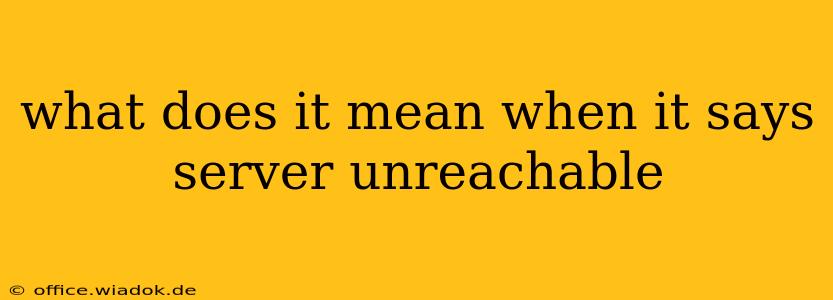What Does "Server Unreachable" Mean? A Comprehensive Guide
The dreaded "server unreachable" message. It pops up unexpectedly, halting your online activities and leaving you frustrated. But what exactly does it mean, and what can you do to fix it? This guide dives deep into the causes and solutions for this common internet problem.
Understanding the Message:
When you see "server unreachable," it signifies that your device (computer, phone, etc.) cannot establish a connection with the specific server you're trying to access. Think of a server as a powerful computer hosting websites, applications, or online services. The message indicates a breakdown in communication between your device and that server.
Common Causes of "Server Unreachable":
Several factors can contribute to a server being unreachable. Let's break them down into categories:
1. Problems on Your End:
-
Internet Connectivity Issues: The most common cause. If your internet connection is down (due to router problems, ISP outages, or payment issues), you won't be able to reach any servers. Check your router's lights, try connecting other devices, and contact your Internet Service Provider (ISP) if necessary.
-
Network Configuration Problems: Incorrect network settings on your device (incorrect DNS settings, firewall restrictions, proxy server issues) can prevent connection. Review your network settings and ensure they are correctly configured.
-
Software Conflicts: Sometimes, conflicting software or outdated drivers can interfere with network connectivity. Update your drivers and ensure no software is actively blocking network access.
-
Device Problems: A malfunctioning network adapter or other hardware issues on your device itself can prevent connection.
2. Problems on the Server's End:
-
Server Downtime: The server itself might be temporarily unavailable due to maintenance, technical difficulties, or an overload of traffic. In this case, you'll have to wait until the server is back online.
-
Server Overload: High traffic can sometimes overwhelm a server, making it temporarily unreachable for some users. Try accessing the server again later.
-
DNS Problems: A problem with the Domain Name System (DNS) can prevent your device from resolving the server's address, leading to the "server unreachable" message. Try flushing your DNS cache or using a different DNS server (like Google Public DNS).
-
Firewall or Security Issues: The server's firewall might be blocking your access. This is less common for public-facing servers but could happen in corporate or private networks.
-
Server Maintenance: Scheduled maintenance can temporarily take a server offline. Check the website or service for announcements regarding maintenance.
3. Problems in Between:
- Network Connectivity Issues (Between You and the Server): Problems with your ISP's network infrastructure or other network components along the path to the server can also cause this message. This is often beyond your control, requiring ISP intervention.
Troubleshooting Steps:
-
Check Your Internet Connection: The most crucial first step.
-
Restart Your Device and Router: A simple reboot often resolves temporary glitches.
-
Check Your Network Settings: Verify your DNS settings, firewall configuration, and proxy settings.
-
Run a Network Diagnostics Test: Most operating systems have built-in tools to diagnose network problems.
-
Try Accessing Other Websites or Services: If you can't access any websites, the problem likely lies with your internet connection. If you can access some but not others, the issue might be with the specific server.
-
Check the Server's Status: If the problem persists, check if the server is experiencing downtime or maintenance by looking for status updates on the website or service's support pages.
-
Contact Your ISP or the Server Administrator: If you've exhausted all other troubleshooting options, contact your ISP or the server's administrator for assistance.
By understanding the various potential causes and systematically working through the troubleshooting steps, you'll be well-equipped to address the "server unreachable" message and get back online. Remember to be patient; sometimes, the solution is simply waiting for the server to become available again.