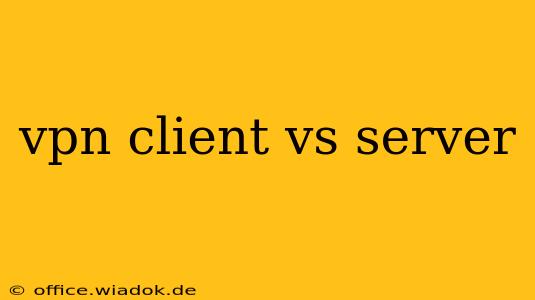A Virtual Private Network (VPN) is a powerful tool for enhancing online privacy and security. But to understand how it works, it's crucial to grasp the fundamental difference between a VPN client and a VPN server. This article will break down the roles of each, clarifying their distinct functions and how they work together to create a secure connection.
What is a VPN Client?
The VPN client is the software application you install on your device (computer, smartphone, tablet, etc.). Think of it as your personal gateway to the VPN. It's the interface you use to connect to a VPN server and manage your VPN connection.
Key Functions of a VPN Client:
- Connection Management: This is the client's primary role. It allows you to select a server, initiate the connection, and disconnect from the VPN.
- Encryption & Decryption: The client encrypts all your internet traffic before sending it to the server. The server then decrypts it before sending it to its final destination. This ensures your data remains confidential during transit.
- Protocol Selection: Many clients offer options to choose from different VPN protocols (e.g., OpenVPN, WireGuard, IKEv2). Each protocol has its strengths and weaknesses regarding speed and security. Choosing the right one depends on your needs and priorities.
- Configuration Settings: Clients usually provide options to customize your connection, such as selecting specific server locations, managing DNS settings, and configuring kill switches (which cut your internet connection if the VPN drops).
What is a VPN Server?
The VPN server is a physical computer located at a data center, managed by the VPN provider. This server acts as the intermediary between your client and the internet.
Key Functions of a VPN Server:
- Receiving & Forwarding Traffic: The server receives your encrypted data from the client, decrypts it, and forwards it to the requested website or service. It then receives the response, encrypts it, and sends it back to your client.
- Providing a Secure Connection: The server acts as a secure entry point to the internet, masking your real IP address and encrypting your traffic. This makes it significantly harder for anyone monitoring your internet activity to track your online actions.
- Providing Different IP Addresses & Locations: By connecting to a server in a different geographical location, you can effectively change your virtual location, allowing you to access region-locked content or bypass censorship.
- Managing User Connections: The server manages multiple concurrent user connections, ensuring each user has a secure and dedicated connection.
The Client-Server Relationship in Action
When you use a VPN, the process looks like this:
- Connection Request: Your VPN client sends a connection request to the chosen VPN server.
- Encryption: The client encrypts all your internet traffic.
- Transmission: The encrypted data is sent to the VPN server.
- Decryption: The server decrypts the data.
- Internet Access: The server sends the decrypted data to its destination on the internet.
- Return Traffic: The response is encrypted by the server and sent back to the client.
- Decryption: The client decrypts the response and displays the information.
Choosing the Right VPN Provider
The quality of your VPN experience depends heavily on the VPN provider you choose. Look for providers with:
- A strong security track record: Prioritize providers with a proven commitment to security and privacy.
- A wide server network: This ensures you have access to servers in various locations.
- Reliable performance: Choose a provider that offers fast and consistent speeds.
- Transparent privacy policy: Read the privacy policy carefully to understand how your data is handled.
Understanding the distinction between VPN clients and servers allows you to appreciate the complexity and power of VPN technology. Choosing a reputable VPN provider and utilizing a well-functioning client are key to maximizing your online privacy and security.