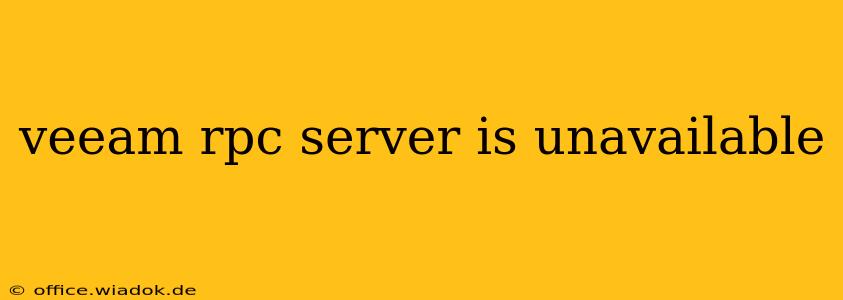The dreaded "Veeam RPC server is unavailable" error can bring your backup and recovery operations to a screeching halt. This comprehensive guide will walk you through troubleshooting this common Veeam issue, identifying potential causes, and implementing effective solutions. We'll cover everything from simple network connectivity problems to more complex server configuration issues. Understanding the root cause is key to a swift resolution.
Understanding the Veeam RPC Server
Before diving into solutions, let's briefly clarify what the Veeam RPC server is and why its unavailability is a critical problem. The Remote Procedure Call (RPC) is a crucial communication mechanism within Veeam Backup & Replication. It allows the Veeam console to communicate with the Veeam server and manage backup jobs, restore data, and perform other essential tasks. When the RPC server is unavailable, this communication breaks down, leading to the error message.
Common Causes of "Veeam RPC Server Is Unavailable"
Several factors can contribute to this error. Let's explore the most frequent culprits:
1. Network Connectivity Issues:
- Firewall Restrictions: Firewalls on either the Veeam console machine or the Veeam server itself might be blocking the necessary RPC ports. Veeam uses a range of ports for communication; verifying that these are open and correctly configured is a crucial first step.
- Network Latency or Interruptions: High latency or intermittent network connectivity can disrupt the RPC communication. Check for network issues between the console and the server.
- Incorrect IP Addresses or Hostnames: Ensure that the Veeam console is using the correct IP address or hostname for the Veeam server. A simple typo can cause this error.
2. Veeam Server Issues:
- Veeam Service Status: The Veeam Backup Service might be stopped or encountering errors. Check the services running on the Veeam server and ensure the Veeam Backup Service is started and running smoothly.
- Veeam Server Resource Constraints: High CPU usage, low memory, or insufficient disk space on the Veeam server can prevent the RPC server from functioning correctly. Monitor server resources to identify any bottlenecks.
- Veeam Server Database Problems: Problems with the Veeam server's internal database can also cause RPC communication failures. Consider checking the database logs for any errors.
3. Permissions and Account Issues:
- Insufficient User Permissions: The user account accessing the Veeam server might lack the necessary permissions. Verify that the account used has the appropriate access rights.
- Account Lockout or Password Issues: A locked account or an incorrect password will prevent connection.
4. Veeam Installation or Configuration Problems:
- Corrupted Installation: A corrupted Veeam installation on either the server or the console can lead to this error. Repairing or reinstalling Veeam might be necessary.
- Incorrect Configuration: Misconfigurations in the Veeam server settings can also cause the issue. Carefully review the Veeam server configuration files.
Troubleshooting Steps:
-
Check Network Connectivity: Ping the Veeam server from the console machine. If you can't ping it, troubleshoot network connectivity issues first. Check firewalls and network cables.
-
Verify Veeam Services: On the Veeam server, check the Veeam Backup Service status in the Services application. Restart the service if necessary.
-
Monitor Server Resources: Monitor CPU, memory, and disk usage on the Veeam server. Address any resource constraints.
-
Review Veeam Logs: Examine the Veeam server logs for any error messages related to the RPC server. These logs often provide valuable clues.
-
Check Firewall Rules: Ensure that the necessary ports are open in the firewalls on both the Veeam server and the console machine.
-
Verify User Permissions and Credentials: Confirm that the user account has the required permissions and that the password is correct.
-
Reinstall or Repair Veeam: As a last resort, consider repairing or reinstalling Veeam Backup & Replication on both the server and the console.
Conclusion:
The "Veeam RPC server is unavailable" error is a common problem, but by systematically investigating the potential causes outlined above and following the troubleshooting steps, you should be able to resolve the issue and restore your backup and recovery operations. Remember to always check your server resources, network connectivity, and user permissions first. If the problem persists after trying these solutions, consider contacting Veeam support for further assistance.