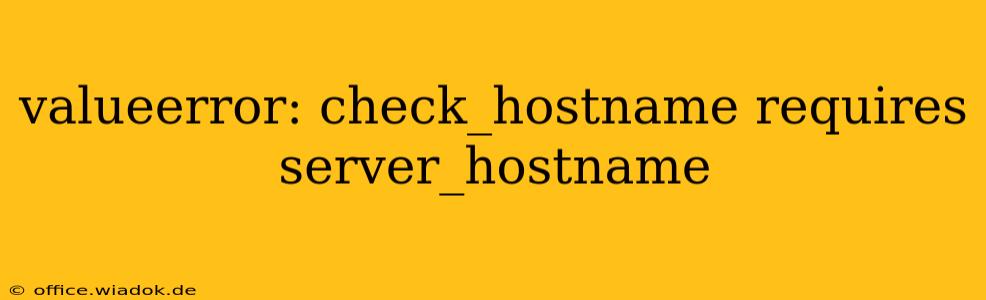The ValueError: check_hostname requires server_hostname error is a common problem encountered when working with SSL/TLS connections in Python, particularly when using libraries like ssl or requests. This error indicates that the SSL verification process is failing because the necessary information about the server's hostname isn't provided. Let's delve into the root causes and explore effective solutions.
Understanding the Error
SSL/TLS verification is crucial for securing communication between your application and a remote server. It ensures that you're connecting to the intended server and not an imposter. The check_hostname function, part of the SSL/TLS verification process, requires the server's hostname to compare it against the certificate's information. If this hostname isn't supplied, the error arises. This usually happens when you're making HTTPS requests without explicitly specifying the server's hostname.
Common Causes and Troubleshooting
Several scenarios can lead to this error. Here's a breakdown with practical solutions:
1. Missing server_hostname in ssl.create_default_context()
When using ssl.create_default_context() to create an SSL context, you might need to explicitly specify the server_hostname parameter, especially when dealing with self-signed certificates or situations where hostname verification is strict.
Incorrect:
import ssl
import socket
context = ssl.create_default_context()
with socket.create_connection(('example.com', 443)) as sock:
with context.wrap_socket(sock, server_hostname=None) as ssock: # Problem: server_hostname is None
# ... your code ...
Correct:
import ssl
import socket
context = ssl.create_default_context()
with socket.create_connection(('example.com', 443)) as sock:
with context.wrap_socket(sock, server_hostname='example.com') as ssock: # Solution: server_hostname is specified
# ... your code ...
2. Incorrect verify Parameter in requests
The requests library, a popular HTTP client in Python, offers a verify parameter to control SSL verification. Setting verify to False disables verification, which can lead to security vulnerabilities. However, even when verify is set to True (the recommended setting), you might still encounter this error if the hostname isn't properly handled.
Incorrect (insecure):
import requests
response = requests.get('https://example.com', verify=False) # Insecure: Verification is disabled
Correct (secure):
import requests
response = requests.get('https://example.com', verify=True) # Secure: Verification is enabled. Requests usually handles the hostname automatically.
If the problem persists with verify=True, consider checking the certificate's common names (CN) and subject alternative names (SANs) to ensure they match the hostname you're using.
3. Self-Signed Certificates
When using self-signed certificates, the certificate authority isn't trusted by the system. You might need to add the certificate to your system's trusted certificate store or explicitly disable certificate verification (though this is strongly discouraged for production systems). Disabling certificate verification introduces significant security risks. It's crucial to understand the implications before proceeding. Ideally, obtain a certificate from a trusted Certificate Authority (CA).
4. Network Issues
Rarely, network problems can interfere with SSL handshakes and lead to this error. Check your internet connection and ensure that you can reach the server on port 443.
Best Practices for Avoiding the Error
- Always verify SSL certificates: Never disable SSL verification (
verify=Falseinrequestsor similar) unless absolutely necessary and you fully understand the security implications. - Use a reputable HTTP client library: Libraries like
requestshandle many of the complexities of SSL/TLS for you. - Double-check your hostname: Ensure the hostname you're using matches the server's certificate information.
- Properly configure your SSL context: When using lower-level libraries like
ssl, be meticulous in providing theserver_hostnamecorrectly.
By understanding these causes and implementing the provided solutions, you can effectively resolve the ValueError: check_hostname requires server_hostname error and establish secure connections. Remember that security is paramount; prioritize secure practices over convenience whenever dealing with SSL/TLS.