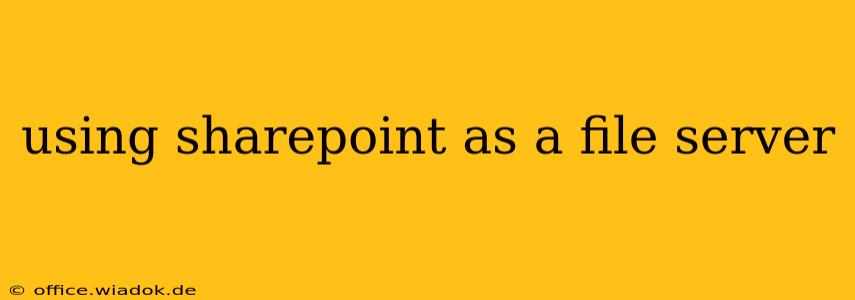SharePoint, often perceived as a complex enterprise platform, offers surprisingly robust file-serving capabilities that go far beyond simple file storage. This guide explores the advantages, disadvantages, and best practices of using SharePoint as your primary or supplementary file server.
Why Use SharePoint as a File Server? Beyond Simple Storage
While traditional file servers provide basic storage, SharePoint elevates file management with collaborative features and enhanced security. Let's delve into the key advantages:
Enhanced Collaboration and Version Control
- Centralized Location: SharePoint consolidates all files in a single, accessible location, eliminating the chaos of scattered network drives. This fosters teamwork and streamlines project management.
- Real-time Co-authoring: Multiple users can work on the same document simultaneously, reducing conflicts and improving workflow efficiency.
- Version History: SharePoint meticulously tracks every file version, enabling easy rollback to previous iterations if needed. This is crucial for accountability and preventing data loss.
- Workflow Automation: Automate tasks such as document approvals, reminders, and notifications, significantly boosting productivity.
Robust Security and Access Control
- Granular Permissions: Control access to files and folders at an individual or group level, ensuring data security and confidentiality. You can precisely define who can view, edit, or delete specific content.
- Secure Storage: SharePoint benefits from Microsoft's robust security infrastructure, protecting your data from unauthorized access and cyber threats.
- Data Encryption: Implement encryption to further safeguard sensitive information, adding an extra layer of protection.
Integration with Other Microsoft Services
- Seamless Integration: SharePoint integrates effortlessly with other Microsoft 365 applications like Microsoft Teams, Outlook, and Power Automate, streamlining workflows and improving productivity.
- Office Online Integration: Edit Office documents directly within SharePoint without needing to download them, enhancing collaboration and simplifying the workflow.
Disadvantages of Using SharePoint as a File Server
Despite its advantages, SharePoint isn't a perfect solution for everyone. Consider these drawbacks:
- Complexity: SharePoint's extensive features can be overwhelming for users unfamiliar with its interface and functionality. Proper training is crucial for effective adoption.
- Cost: Microsoft 365 licensing can be significant, especially for large organizations. Carefully evaluate the cost against the benefits before implementation.
- Performance: While SharePoint's performance is generally good, large file uploads and downloads can be slow, especially with limited bandwidth. Consider optimizing network infrastructure for optimal performance.
- Storage Limits: SharePoint has storage limits that depend on your chosen plan. For organizations with massive storage needs, this might pose a challenge.
Best Practices for Using SharePoint as a File Server
To maximize the benefits of using SharePoint as a file server, follow these best practices:
- Plan your structure carefully: Establish a clear folder structure to ensure easy navigation and organization of files.
- Implement robust metadata management: Use metadata to categorize and search files effectively, improving discoverability and organization.
- Provide comprehensive training: Invest in training for your users to ensure they understand SharePoint's capabilities and how to use them effectively.
- Regularly back up your data: Implement a robust backup strategy to protect against data loss, regardless of whether you are using SharePoint as a primary or supplemental file server.
- Monitor performance and usage: Regularly monitor SharePoint's performance and usage to identify and address any bottlenecks or inefficiencies.
Conclusion: Is SharePoint Right for You?
Whether SharePoint is the right file server for your organization depends on your specific needs and resources. If you prioritize collaboration, robust security, and integration with other Microsoft services, SharePoint offers significant advantages. However, if simplicity and low cost are paramount, a traditional file server might be a more suitable option. Carefully weigh the pros and cons before making a decision. Remember to thoroughly plan your implementation strategy, provide adequate training, and establish clear guidelines for usage. By doing so, you can leverage SharePoint's power to enhance your file management and collaboration capabilities.