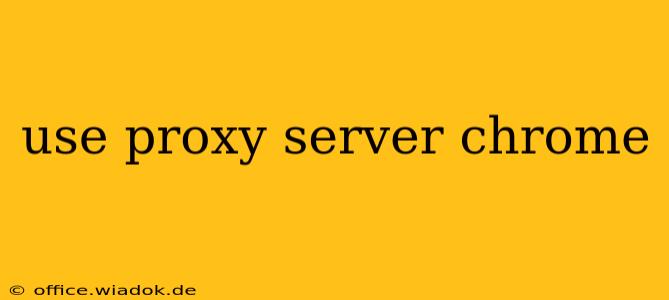Using a proxy server in Chrome can significantly enhance your online privacy and security, unlock geo-restricted content, and even improve your internet speed in some cases. However, choosing and configuring the right proxy requires careful consideration. This guide will walk you through the process, addressing common questions and concerns.
Why Use a Proxy Server with Chrome?
Proxy servers act as intermediaries between your computer and the internet. Your requests are routed through the proxy server, masking your IP address and location. This offers several key benefits:
-
Enhanced Privacy: Your real IP address remains hidden, protecting your identity from websites and trackers. This is particularly crucial when using public Wi-Fi or accessing sensitive information online.
-
Bypass Geo-restrictions: Many websites and streaming services restrict access based on geographic location. A proxy server with an IP address in a different country can help you circumvent these restrictions and access content unavailable in your region.
-
Improved Security: A well-configured proxy server can act as a filter, blocking malicious websites and preventing malware infections.
-
Increased Anonymity: Proxies can make it more difficult to trace your online activity back to you, enhancing your overall anonymity.
Choosing the Right Proxy Server
Not all proxy servers are created equal. Consider these factors when selecting one:
-
Type of Proxy: There are several types, including HTTP, HTTPS, SOCKS4, and SOCKS5. HTTPS proxies are generally preferred for security, as they encrypt your communication.
-
Location: The server's location dictates which geographic restrictions you can bypass.
-
Speed and Reliability: A slow or unreliable proxy can hinder your browsing experience. Choose a provider with a good reputation for speed and uptime.
-
Security: Prioritize proxies from reputable providers with strong security measures to protect your data. Avoid free proxies, as they often come with security risks.
Setting Up a Proxy Server in Chrome
There are two primary ways to configure a proxy server in Chrome:
1. Using Chrome's Built-in Proxy Settings
This method is straightforward but might not offer the granular control some users need.
-
Open Chrome Settings: Click the three vertical dots in the top right corner of your browser and select "Settings."
-
Navigate to Network: Scroll down and find the "System" section. Click "Open your computer's proxy settings."
-
Configure Proxy Settings: This will open your operating system's network settings, where you can specify your proxy server's address and port. The exact steps will vary depending on your operating system (Windows, macOS, etc.).
2. Using a Proxy Extension
Chrome extensions provide more advanced proxy management features. Several popular extensions offer features like:
-
Proxy switching: Easily switch between different proxies.
-
Automatic proxy selection: Automatically choose the best proxy based on your needs.
-
Customizable settings: Configure specific proxies for individual websites or applications.
Caution: Always research and download extensions from reputable sources to avoid malware.
Potential Issues and Troubleshooting
-
Slow Speeds: If you experience slow speeds, try a different proxy server or check your internet connection.
-
Connection Errors: Ensure your proxy server address and port are correct.
-
Website Inaccessibility: Some websites may actively block proxy servers.
-
Security Risks: Using unreliable proxies can expose you to security risks.
Conclusion
Utilizing a proxy server with Chrome offers a range of benefits, from enhanced privacy to accessing geo-restricted content. However, selecting a reliable and secure proxy is crucial. By carefully considering the factors outlined in this guide and following the proper configuration steps, you can safely and effectively leverage the power of proxy servers to enhance your Chrome browsing experience. Remember always to prioritize security and choose your proxy provider wisely.