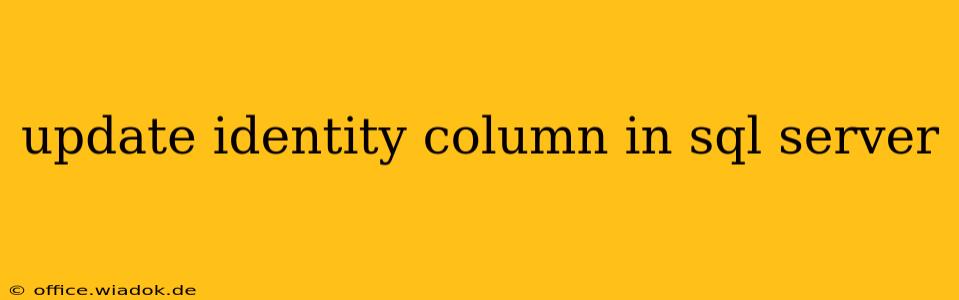Updating identity columns in SQL Server can seem tricky, as their auto-incrementing nature is designed to prevent direct modification. However, there are several scenarios and methods to achieve this, each with its own considerations. This guide provides a comprehensive overview of how to update identity columns, addressing common use cases and potential pitfalls.
Understanding Identity Columns
Before diving into update methods, it's crucial to understand the fundamental behavior of identity columns. These columns automatically generate unique sequential numbers for each new row inserted into a table. This is particularly useful for primary keys, ensuring data integrity and efficient database management. The key limitation, however, is the restriction against directly updating their values.
Methods for Modifying Identity Column Values
While you cannot directly UPDATE an identity column like any other column, there are several workarounds, depending on your specific needs:
1. Using SET IDENTITY_INSERT (For Specific Rows)
This method allows you to insert or update rows with specific identity values. Use this with extreme caution, as it bypasses the auto-increment mechanism and can lead to data inconsistencies if not handled properly. It's generally recommended only for specific situations like data migration or correcting errors.
-- Enable identity insert
SET IDENTITY_INSERT YourTable ON;
-- Update the specific row
UPDATE YourTable
SET YourIdentityColumn = 100
WHERE SomeColumn = 'SomeValue';
-- Disable identity insert
SET IDENTITY_INSERT YourTable OFF;
Important Considerations:
- Data Integrity: Ensure the new identity value doesn't conflict with existing data or violate any constraints.
- Sequence Gaps: This method can create gaps in the identity sequence.
- Transaction Management: Wrap the process within a transaction (
BEGIN TRANSACTION,COMMIT TRANSACTION, orROLLBACK TRANSACTION) to maintain data consistency.
2. Reseed the Identity (For Starting a New Sequence)
If you need to start the identity sequence from a specific value after truncating a table or performing a bulk import, use DBCC CHECKIDENT. This resets the identity counter to a specified value.
-- Reseed the identity column to 1000
DBCC CHECKIDENT ('YourTable', RESEED, 1000);
Important Considerations:
- Existing Data: This method should only be used when the table is empty or after data has been deliberately removed.
- Data Loss: Ensure you have a backup before using this command.
3. Adding a New Column (For Tracking Changes)
For scenarios where tracking changes is important without altering the identity column directly, consider adding a new column alongside the identity column. This new column can store the desired value for tracking or reporting purposes.
-- Add a new column
ALTER TABLE YourTable
ADD NewTrackingColumn INT;
-- Update the new column
UPDATE YourTable
SET NewTrackingColumn = 100
WHERE SomeColumn = 'SomeValue';
This approach maintains the integrity of the identity column while providing flexibility for tracking specific data.
4. Using a Trigger (For Automated Updates Based on Conditions)
A trigger can automatically update a related column (not the identity column itself) based on certain events like INSERT or UPDATE. This offers a more sophisticated and controlled way to manage data related to identity columns without directly modifying them. This is a more advanced technique, requiring a deeper understanding of SQL Server triggers.
Best Practices for Managing Identity Columns
- Avoid direct manipulation: Directly modifying identity columns should be avoided unless absolutely necessary due to potential data corruption.
- Backups: Always back up your data before making any significant changes to your database schema or data.
- Testing: Thoroughly test any changes in a development or staging environment before applying them to production.
- Consider Alternatives: Explore alternative solutions like adding new columns or using triggers before resorting to directly altering identity values.
This guide provides a detailed understanding of the approaches to handle identity column updates in SQL Server. Remember to choose the most appropriate method depending on your specific requirements and prioritize data integrity above all else. Always back up your database before performing any structural changes.