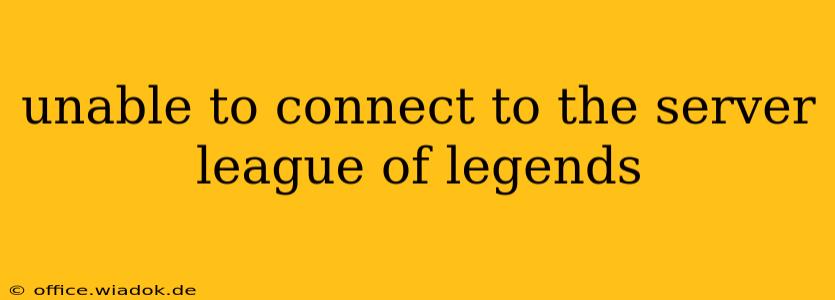Frustrating, isn't it? You're ready to dive into a League of Legends match, and bam! The dreaded "Unable to connect to the server" message pops up. This guide will walk you through troubleshooting this common League of Legends problem, helping you get back into the game quickly.
Common Causes of League of Legends Server Connection Issues
Before we delve into solutions, let's identify the potential culprits behind this frustrating error. The problem might stem from your end, Riot Games' servers, or somewhere in between.
1. Server-Side Issues:
- Planned Maintenance or Outages: Riot Games occasionally performs scheduled maintenance on their servers. Check the official League of Legends website or their social media channels for announcements regarding outages or downtime.
- Unexpected Server Problems: Sometimes, unexpected technical difficulties can arise, causing widespread connection issues. Again, checking official sources for updates is key.
- High Server Load: During peak playing times, the servers might experience high loads, leading to temporary connection problems. Trying again later might resolve the issue.
2. Client-Side Issues:
- Network Connectivity Problems: This is the most frequent cause. Issues with your internet connection, such as a weak Wi-Fi signal, router problems, or ISP outages, can prevent you from connecting to the League of Legends servers.
- Firewall or Antivirus Interference: Your firewall or antivirus software might be blocking League of Legends' connection attempts. Temporarily disabling them (proceed with caution!) can help determine if this is the issue. Remember to re-enable them afterward.
- Outdated Game Client: An outdated game client can sometimes lead to connection problems. Ensure you have the latest version of the League of Legends client installed.
- Corrupted Game Files: Corrupted game files can cause various issues, including connection problems. Repairing the game client can often resolve this.
- DNS Issues: Problems with your Domain Name System (DNS) can prevent your computer from resolving the League of Legends server addresses correctly. Trying a different DNS server might solve this.
Troubleshooting Steps: Getting Back in the Game
Now let's tackle how to fix these connection problems.
1. Check the Official League of Legends Status Page:
The first step is always to check if the problem originates from Riot's servers. Their official website usually has a status page indicating any ongoing maintenance or outages.
2. Restart Your Computer and Router:
This simple step often resolves temporary network glitches. Power cycle both your computer and your router by unplugging them for 30 seconds, then plugging them back in.
3. Test Your Internet Connection:
Use other internet-connected devices to confirm your internet connection is working correctly. If other devices are experiencing connection issues, the problem lies with your internet service provider (ISP). Contact them for assistance.
4. Check Your Firewall and Antivirus Settings:
Temporarily disable your firewall and antivirus software to see if they're interfering with League of Legends. If this resolves the issue, configure your security software to allow League of Legends through.
5. Update Your League of Legends Client:
Ensure you have the most recent version of the League of Legends client installed. The client usually automatically updates, but you can manually check for updates.
6. Repair the Game Client:
League of Legends provides a repair function within the client. This can fix corrupted game files that might be causing connection issues. Look for this option in the client's settings.
7. Try a Different DNS Server:
If your DNS settings are causing problems, try using a public DNS server like Google Public DNS (8.8.8.8 and 8.8.4.4) or Cloudflare DNS (1.1.1.1 and 1.0.0.1).
8. Check for Network Congestion:
If you're using Wi-Fi, try connecting to the internet via an ethernet cable for a more stable connection.
Still Having Trouble?
If you've tried all the troubleshooting steps and still can't connect to the League of Legends server, contact Riot Games' support for further assistance. Provide them with details about the error messages you're receiving and the troubleshooting steps you've already taken.
By systematically working through these steps, you should be able to identify and resolve the cause of your League of Legends connection problems and get back to dominating the Rift!