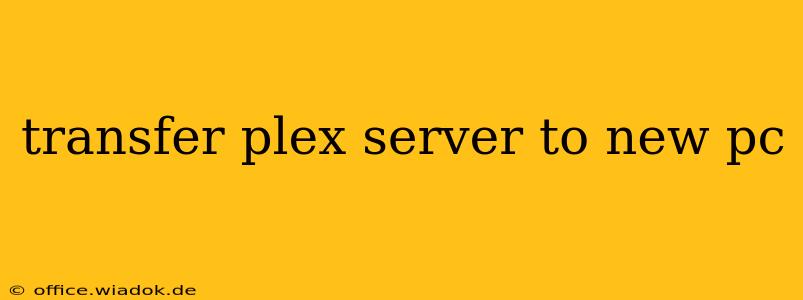Moving your Plex server to a new PC can seem daunting, but with a methodical approach, the process is straightforward and minimizes downtime. This guide provides a comprehensive walkthrough, covering everything from preparation to post-migration checks, ensuring a seamless transition for your media library and viewing experience.
Pre-Migration Preparations: Essential Steps for a Smooth Transition
Before you even power down your old server, several crucial steps will significantly simplify the transfer process and prevent potential headaches:
1. Backup Your Plex Server Data: The Foundation of a Successful Transfer
This is the single most important step. A complete backup safeguards your entire Plex library, including metadata, settings, and importantly, your Plex Database. Failure to back this up could lead to significant data loss. There are several ways to accomplish this:
-
External Hard Drive Copy: The simplest method involves copying the entire Plex Media Server folder to an external hard drive. The location of this folder varies depending on your operating system, but it's typically found within your user's "AppData" directory (Windows) or your user's home directory (macOS/Linux). Note: This method copies the entire library, which can be time-consuming for large libraries.
-
Plex's Built-in Backup (Recommended): While not a full backup of every file, Plex offers a server backup feature that preserves your server's settings and database. This is a faster, more streamlined approach and less prone to errors. Access this feature within your Plex server settings.
2. Check System Requirements of Your New PC: Ensuring Compatibility
Confirm your new PC meets Plex's minimum system requirements. Factors like processor speed, RAM, and storage space directly impact performance. A more powerful system will lead to smoother streaming, particularly for 4K content. Consider future-proofing: choose a system with sufficient headroom to handle potential library growth.
3. Install Plex Media Server on Your New PC: Laying the Groundwork
Download and install the latest version of Plex Media Server on your new PC. Ensure you use the appropriate installer for your operating system (Windows, macOS, Linux). This step establishes the foundation for your migrated server.
The Migration Process: Step-by-Step Instructions
Once you've completed the preparations, the actual migration is relatively simple:
1. Copy Your Data to the New Server: Transferring Your Media Library
This step depends on your backup method:
-
External Hard Drive: Copy the backed-up Plex Media Server folder (from your old PC) to the equivalent location on your new PC.
-
Plex's Built-in Backup: Restore your Plex server from the backup created on your old PC, following the on-screen instructions within the Plex Media Server application.
2. Point Plex to Your Media Files: Connecting to Your Content
After copying the data, your Plex server on the new PC might not automatically locate your media files. You'll need to manually point it to the correct directories in the Plex settings. This ensures your server can access and serve your movies, TV shows, and other media.
3. Verify and Optimize: Ensuring Everything Works Correctly
Thoroughly test your Plex server. Stream content from various devices to verify everything is functioning as expected. Consider optimizing your server's settings based on your network and hardware to enhance streaming quality and performance.
4. Decommission Your Old Server: Finalizing the Transition
Once you're certain the new server is running perfectly, you can safely decommission your old PC.
Post-Migration Checks and Optimization: Maintaining Optimal Performance
After the transfer, perform these checks to ensure everything runs smoothly:
-
Library Scan: Initiate a library scan on your new server to identify and incorporate any media files that weren't automatically recognized.
-
Network Settings: Double-check network settings to ensure your server is accessible from all your streaming devices.
-
Performance Monitoring: Monitor server performance to identify any bottlenecks or areas for optimization.
By following these steps, transferring your Plex server to a new PC is a manageable process. Remember, preparation is key. A well-executed backup minimizes risk and allows for a swift and seamless transition, preserving your precious media library and ensuring uninterrupted entertainment.