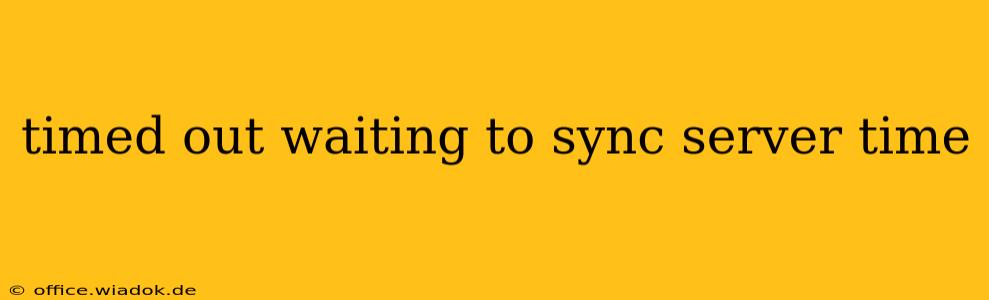Experiencing a "timed out waiting to sync server time" error message can be frustrating, halting your workflow and leaving you stranded. This issue, common across various devices and applications, stems from a failure to connect with a time server to synchronize your device's clock. This comprehensive guide will dissect the problem, exploring its causes and offering practical solutions to get your system back on time.
Understanding the "Timed Out Waiting to Sync Server Time" Error
This error indicates that your device—be it a computer, smartphone, or other network-connected device—cannot establish a connection with a reliable Network Time Protocol (NTP) server. NTP servers provide accurate time information, ensuring consistency across networks. The timeout signifies that the connection attempt exceeded the allotted time, failing to retrieve the necessary data.
Several factors contribute to this issue, ranging from network connectivity problems to misconfigured settings. Let's delve into the potential culprits.
Common Causes of Time Synchronization Errors
-
Network Connectivity Issues: The most frequent cause is a lack of internet access or a weak, unstable connection. Without a stable connection, your device can't reach the time server. Firewall restrictions or proxy server configurations can also block the necessary communication.
-
Incorrect Time Server Settings: Your device might be configured to use a time server that's down, unreachable, or incorrectly specified. This often happens after a system update or a manual configuration change.
-
Firewall or Antivirus Interference: Overly restrictive firewalls or antivirus software can block the outgoing connection requests needed for time synchronization.
-
DNS Problems: Domain Name System (DNS) issues can prevent your device from resolving the time server's address, resulting in a timeout.
-
NTP Server Overload: Rarely, the time server itself might be overloaded with requests, resulting in timeouts for individual clients.
-
Hardware Problems: In some cases, underlying hardware issues, such as a faulty network adapter, could contribute to the problem.
Troubleshooting Steps: Reclaiming Your Time
Now that we've identified potential causes, let's tackle practical solutions to resolve the "timed out waiting to sync server time" error.
1. Check Your Network Connection
The first step is always to ensure your internet connection is working correctly. Try accessing other websites or applications to confirm network connectivity. If there's a problem, troubleshoot your internet connection separately before proceeding.
2. Restart Your Device
A simple reboot often resolves temporary glitches that might be interfering with time synchronization. Restart your computer, smartphone, or other device and try again.
3. Verify Time Server Settings (Manual Configuration)
Depending on your operating system, you can manually specify the time server. Consult your device's documentation or online resources for instructions on how to access and modify time server settings. Consider using a reputable public NTP server like time.google.com or pool.ntp.org.
4. Temporarily Disable Firewall or Antivirus Software
If you suspect firewall or antivirus interference, temporarily disable them to see if this resolves the issue. Remember to re-enable them afterward. If disabling them resolves the problem, configure your security software to allow the NTP client application to connect to the internet.
5. Check DNS Settings
Incorrect DNS settings can hinder time synchronization. Try using public DNS servers like Google Public DNS (8.8.8.8 and 8.8.4.4) or Cloudflare DNS (1.1.1.1 and 1.0.0.1).
6. Update Your Operating System
Outdated operating systems might contain bugs that affect time synchronization. Ensure your system is updated to the latest version.
7. Advanced Troubleshooting (For Persistent Issues)
If the problem persists, you may need to delve into more advanced troubleshooting techniques. This could involve examining system logs for error messages related to NTP, checking network configurations for potential conflicts, or consulting professional technical support.
Preventing Future Time Synchronization Issues
Regular maintenance can significantly reduce the likelihood of encountering this error again.
- Regular System Updates: Keep your operating system and associated software up-to-date.
- Reliable Internet Connection: Ensure a stable and reliable internet connection is available.
- Periodic Time Synchronization Checks: Periodically check your system clock to ensure it remains synchronized.
By following these steps, you can effectively diagnose and resolve the "timed out waiting to sync server time" error, restoring seamless operation to your device. Remember to adapt these instructions based on your specific device and operating system. If you continue to experience problems, don't hesitate to seek professional assistance.