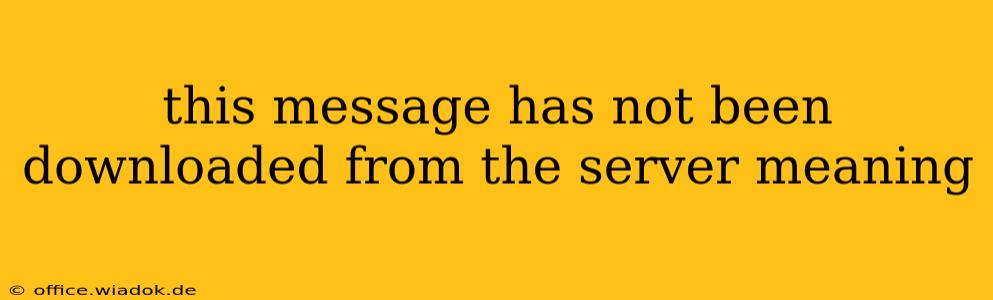The error message "This message has not been downloaded from the server" is a frustrating one, appearing across various email clients and online platforms. It essentially means your device hasn't successfully retrieved the email or message from the email server. This isn't necessarily a problem with your internet connection, though that's often the first suspect. Let's delve into the potential causes and how to resolve this issue.
Understanding the Error
Before jumping into solutions, it's crucial to understand why this error occurs. The message resides on the server, waiting to be downloaded to your device. The failure lies in the communication between your device and the server. Several factors can disrupt this communication, ranging from temporary server outages to problems with your email client's configuration.
Common Causes and Troubleshooting Steps
Here's a breakdown of the most frequent causes and actionable steps to troubleshoot them:
1. Server-Side Issues:
- Temporary Server Outage: The email server itself might be experiencing temporary downtime. This is often out of your control. Try again later. Checking the email provider's status page (e.g., for Gmail, Outlook, Yahoo) can confirm any known outages.
- Server Overload: High server traffic can sometimes lead to delays or failures in downloading messages. Waiting and trying again may resolve this.
2. Client-Side Issues:
- Internet Connectivity Problems: The most common cause. Check your internet connection. Try restarting your router or modem. Run a speed test to ensure you have a stable connection.
- Email Client Configuration: Incorrect settings within your email client (like Outlook, Thunderbird, or a webmail interface) can prevent message download. Verify that your incoming mail server settings (IMAP or POP3) are correct. Double-check your username and password.
- Firewall or Antivirus Interference: Your firewall or antivirus software might be blocking the connection to the email server. Temporarily disable them (carefully!) to see if this is the culprit. If it resolves the issue, configure your security software to allow access to your email client and server.
- Outdated Email Client: An outdated email client might have bugs that interfere with server communication. Update your email client to the latest version.
- Corrupted Email Client Data: Sometimes, corrupted data within your email client can cause download failures. Try repairing your email client or creating a new profile.
- Large Attachment Issues: If the email contains extremely large attachments, the download may time out. Try asking the sender to compress the attachment or send it in multiple parts.
3. Email Account Problems:
- Mailbox Full: A full mailbox can prevent new messages from being downloaded. Delete unnecessary emails to free up space.
- Account Issues: Problems with your email account itself, like incorrect login credentials or account suspension, will prevent access. Contact your email provider's support for assistance.
Prevention and Best Practices
- Regularly Update Your Email Client: Keeping your email client up-to-date minimizes the risk of encountering bugs that interfere with downloads.
- Maintain a Stable Internet Connection: A reliable internet connection is essential for seamless email access.
- Back Up Your Email Data: Regularly back up your email data to prevent data loss in case of client-side issues.
- Contact Your Email Provider's Support: If you've exhausted all troubleshooting steps, contact your email provider's support team for assistance. They have access to server logs and can identify problems on their end.
By systematically working through these troubleshooting steps, you should be able to resolve the "This message has not been downloaded from the server" error and regain access to your emails. Remember to always prioritize secure practices while troubleshooting and contact your email provider if you are still facing issues after trying all possible solutions.