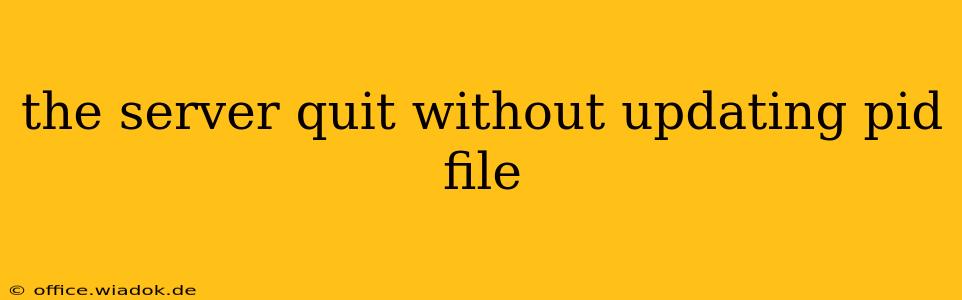The dreaded "server quit without updating PID file" error message often strikes fear into the hearts of system administrators. This seemingly simple error can stem from various underlying issues, ranging from simple configuration problems to more serious system malfunctions. This comprehensive guide will explore the common causes of this problem, provide effective troubleshooting steps, and offer preventative measures to ensure your server's stability.
Understanding the PID File
Before diving into solutions, let's clarify what a PID file is. A PID (Process IDentification) file is a small text file containing the process ID (PID) of a running server process. This ID is a unique numerical identifier assigned by the operating system. The PID file allows for easy monitoring and control of the server process. When a server starts correctly, it creates or updates this file with its current PID. When the server quits unexpectedly, the PID file remains unchanged or is missing, leading to the error message.
Common Causes of the "Server Quit Without Updating PID File" Error
Several factors can contribute to this frustrating problem. Let's examine the most frequent culprits:
1. Incorrect Configuration Files:
- Syntax errors: Typos or incorrect syntax within your server's configuration files (e.g.,
httpd.conffor Apache,nginx.conffor Nginx) can prevent the server from starting correctly, leading to premature termination without updating the PID file. Thoroughly review your configuration files for any errors. - Missing or incorrect paths: Incorrect paths specified in the configuration files, particularly for the PID file location, can prevent the server from writing the PID correctly. Double-check these paths for accuracy.
- Permissions issues: Insufficient permissions for the server process to write to the designated PID file directory can also cause this error. Ensure the server user has appropriate write permissions.
2. Resource Exhaustion:
- Memory leaks: Memory leaks in the server software itself can gradually consume available system memory, ultimately leading to a crash without properly updating the PID file.
- High CPU usage: Prolonged periods of high CPU utilization can overload the system and cause the server process to terminate unexpectedly.
- Disk space issues: Lack of available disk space can prevent the server from writing the PID file or logging necessary information.
3. Software Bugs and Crashes:
- Software glitches: Bugs within the server software itself can cause unexpected crashes and failures to update the PID file. Consider updating your server software to the latest stable version.
- Incompatible modules or extensions: Conflicting or incompatible modules or extensions loaded by the server can destabilize the system, leading to crashes.
- Third-party software conflicts: Interactions between the server software and other third-party applications might cause conflicts, leading to unpredictable behavior.
4. Hardware Problems:
- Failing hardware: Faulty hardware components such as RAM or hard drives can trigger server crashes and the failure to update the PID file. Run diagnostic tests on your hardware.
- Overheating: Overheating can damage components and lead to system instability, resulting in unexpected server shutdowns. Ensure adequate cooling for your server.
Troubleshooting Steps
-
Check the Server Logs: Examine the server's log files for any error messages or clues that might indicate the cause of the crash. Log files typically reside in directories like
/var/log/. -
Review Configuration Files: Carefully review your server's configuration files for syntax errors, incorrect paths, or permission issues.
-
Check System Resources: Monitor system resource usage (CPU, memory, disk space) to identify potential resource exhaustion issues. Use tools like
toporhtop(Linux) or Task Manager (Windows). -
Update Server Software: Ensure that you are running the latest stable version of your server software and any related modules or extensions.
-
Run Hardware Diagnostics: Perform hardware diagnostics to rule out any potential hardware problems.
-
Restart the Server: A simple restart can sometimes resolve temporary glitches or issues.
-
Examine the PID File Directory: Check the permissions and existence of the directory specified for the PID file in the server's configuration.
Preventative Measures
- Regular Backups: Implement a robust backup strategy to minimize data loss in case of server failures.
- Monitor System Resources: Regularly monitor system resource usage to proactively identify and address potential resource exhaustion issues.
- Software Updates: Stay updated with the latest software versions and security patches to minimize vulnerabilities and bugs.
- Regular System Maintenance: Perform regular system maintenance tasks, such as cleaning up temporary files and optimizing disk space.
- Hardware Monitoring: Use monitoring tools to track hardware temperatures and other crucial metrics to detect potential hardware problems early on.
By understanding the common causes of this error and following the troubleshooting and preventative measures outlined above, you can significantly improve the stability and reliability of your server, minimizing downtime and ensuring smooth operation. Remember, careful attention to detail in configuration, resource management, and regular maintenance is key to preventing the "server quit without updating PID file" error from disrupting your services.