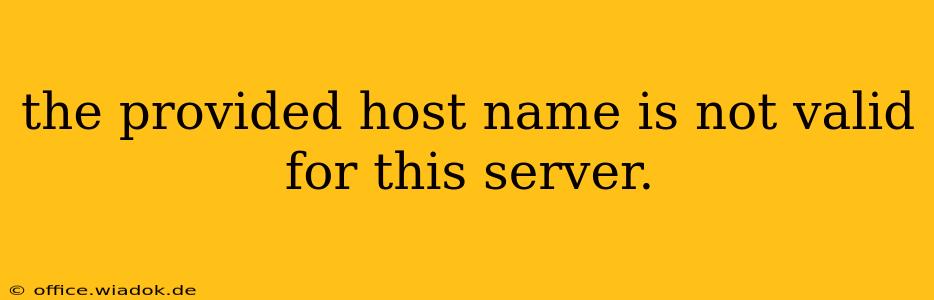Receiving the error message "The provided host name is not valid for this server" is frustrating, but it's a common issue with straightforward solutions. This comprehensive guide will walk you through the potential causes and offer effective troubleshooting steps to get you back online. We'll cover everything from simple DNS misconfigurations to more complex server-side problems.
Understanding the Error
This error typically indicates a mismatch between the domain name you're trying to access and the server's configuration. The server is essentially saying, "I don't recognize that website address as belonging to me." This can stem from several sources, and pinpointing the exact cause is key to resolving the problem.
Common Causes and Solutions
Here's a breakdown of the most frequent reasons for this error and how to address them:
1. DNS Problems
-
Incorrect DNS Records: This is the most common culprit. Your Domain Name System (DNS) records—the online phonebook connecting your domain name to your server's IP address—might be incorrect or outdated.
- Solution: Verify your DNS records with your domain registrar (e.g., GoDaddy, Namecheap, Google Domains). Ensure the A record (IPv4) and AAAA record (IPv6) correctly point to your server's IP address. Propagation can take time (up to 48 hours), so be patient. You can use online tools to check DNS propagation status.
-
Cached DNS Entries: Your computer or browser might be using outdated cached DNS information.
- Solution: Flush your DNS cache. The method varies slightly depending on your operating system (search online for "flush DNS cache [your OS]"). You can also try clearing your browser's cache and cookies.
-
DNS Server Issues: Your DNS server itself could be experiencing problems.
- Solution: Temporarily switch to a public DNS server like Google Public DNS (8.8.8.8 and 8.8.4.4) or Cloudflare DNS (1.1.1.1 and 1.0.0.1). If this resolves the issue, the problem lies with your primary DNS server. Contact your internet service provider (ISP) for assistance.
2. Server-Side Configuration Errors
-
Incorrect Virtual Host Configuration: If you're using a web server like Apache or Nginx, the virtual host configuration file might be misconfigured, failing to map your domain name to the correct website files.
- Solution: Check your web server's configuration files. Ensure the correct server block or virtual host is defined for your domain name, including the correct ServerName and ServerAlias directives (if applicable). This usually requires server-side access and technical expertise.
-
Server-Side Issues: The server itself might have problems unrelated to DNS.
- Solution: Contact your hosting provider or server administrator. They have the tools and access to diagnose and fix server-side problems.
3. Typographical Errors
- Incorrect Domain Name: The simplest explanation is often the correct one. Double-check that you've typed the domain name correctly. A single wrong character can cause this error.
4. SSL Certificate Issues
- Missing or Invalid SSL Certificate: If you're accessing a website that requires HTTPS, a missing or invalid SSL certificate can lead to this error.
- Solution: Check if the website has a valid SSL certificate. If not, contact the website owner or administrator.
Advanced Troubleshooting Steps
If the above solutions don't work, consider these advanced steps:
-
Check your host file: A corrupted or incorrectly configured
hostsfile on your computer can interfere with DNS resolution. Check this file (usually located inC:\Windows\System32\drivers\etcon Windows or/etc/hostson Linux/macOS) for any entries related to the problematic domain name and correct or remove any incorrect entries. -
Use a different browser or device: Try accessing the website using a different web browser or a different device (e.g., phone, tablet). This can help rule out browser-specific issues.
-
Ping the server: Use the
pingcommand in your terminal or command prompt to check if you can reach the server's IP address. If you can't ping the IP address, there's a network connectivity problem between your device and the server.
By systematically working through these troubleshooting steps, you should be able to identify and resolve the "The provided host name is not valid for this server" error. Remember to consult your hosting provider or a web developer if you're encountering persistent issues or are unfamiliar with server-side configurations.