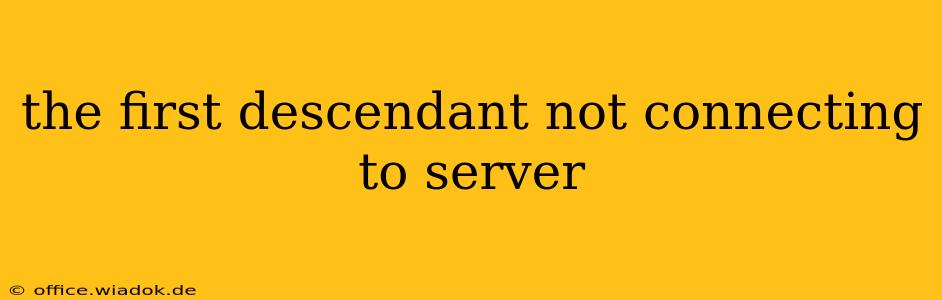Many players of the action RPG The First Descendant have encountered frustrating connection issues, the most common being the dreaded "not connecting to server" error. This can stem from various sources, ranging from temporary server outages to problems with your internet connection or game files. This comprehensive guide will walk you through troubleshooting steps to get you back into the fight.
Understanding the "Not Connecting to Server" Error
Before diving into solutions, understanding why this error occurs is crucial. The message indicates your game client can't establish a stable connection to the First Descendant servers. This could be due to:
- Server-Side Issues: The most straightforward reason is that the game's servers are down, undergoing maintenance, or experiencing high traffic. This is often outside your control.
- Network Problems: Issues with your internet connection, such as slow speeds, high latency (ping), or network instability, can prevent connection.
- Game File Corruption: Corrupted game files can interfere with the connection process.
- Firewall/Antivirus Interference: Your security software might be blocking the game's access to the internet.
- Outdated Game Client: An outdated game version may be incompatible with the current server software.
- Incorrect Network Settings: Incorrectly configured network settings on your device can impede the connection.
Troubleshooting Steps: Reconnecting to the First Descendant Servers
Let's tackle these potential problems one by one. Follow these steps systematically:
1. Check Server Status
The first and easiest step is to check the official First Descendant website or social media channels (like Twitter or Discord) for announcements regarding server maintenance or outages. If the servers are down, unfortunately, there's nothing you can do but wait for them to come back online.
2. Verify Your Internet Connection
- Test your internet connection: Try browsing the web or accessing other online services. If you're experiencing issues with your internet connection, contact your internet service provider (ISP).
- Check your router: Restart your router and modem by unplugging them for at least 30 seconds, then plugging them back in. This often resolves temporary network glitches.
- Check your network cables: Ensure all cables are securely connected to your devices.
- Test your internet speed: Use an online speed test (many are freely available) to ensure you have sufficient bandwidth. The First Descendant, being an online game, requires a stable and relatively fast connection.
3. Repair Game Files
Game file corruption is a common culprit. Many games include a built-in repair function:
- Check the game launcher: Your game launcher (e.g., Steam, Epic Games Store) likely has a "Verify Files" or "Repair" option. Use this to scan and repair any corrupted game files.
4. Adjust Firewall and Antivirus Settings
- Temporarily disable your firewall: This helps determine if your firewall is blocking the game. Remember to re-enable it afterward.
- Add The First Descendant to your antivirus exceptions: This allows the game to run without interference from your antivirus software.
5. Update Your Game Client
Ensure your First Descendant installation is fully up-to-date. Check for updates through your game launcher.
6. Check Network Settings
- DNS Settings: Consider changing your DNS settings to a public DNS server like Google Public DNS (8.8.8.8 and 8.8.4.4) or Cloudflare DNS (1.1.1.1 and 1.0.0.1). This can sometimes improve connection stability.
- Port Forwarding: While less common, improperly configured port forwarding can also cause connection problems. Refer to your router's documentation or the game's official support site for instructions on port forwarding, if necessary.
7. Contact Support
If you've tried all the above steps and are still experiencing the "not connecting to server" error, contact The First Descendant's official support team. They might have additional troubleshooting advice or be aware of ongoing server-side issues.
By systematically following these troubleshooting steps, you'll significantly increase your chances of successfully connecting to the First Descendant servers and getting back to the thrilling action. Remember to always check for official announcements regarding server status before resorting to more complex troubleshooting.