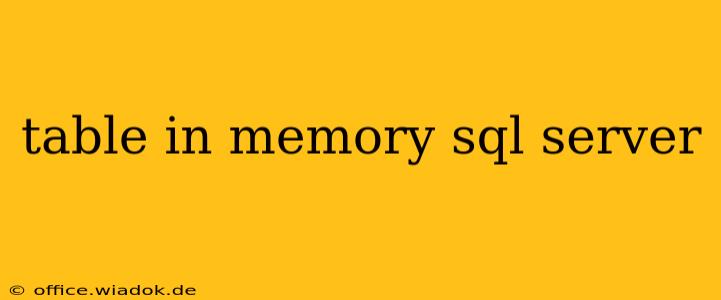SQL Server offers several ways to manage data, and understanding the nuances of each method is crucial for optimizing database performance. One often-overlooked yet powerful technique involves using table variables. This article delves deep into the functionality, benefits, and limitations of table variables in SQL Server, explaining how they differ from temporary tables and providing practical examples to enhance your SQL expertise.
What are Table Variables in SQL Server?
Table variables are temporary, named result sets stored in memory that exist only within the scope of a batch or stored procedure. Unlike temporary tables (# or ##), they don't reside in the database's tempdb system database. This in-memory storage is key to their performance advantage. They're declared using the DECLARE statement, followed by the table structure definition. Crucially, they are only accessible within the context of their creation. Once the batch or stored procedure completes, the table variable and its data are automatically destroyed.
Declaring and Using Table Variables
Here's the basic syntax for declaring a table variable:
DECLARE @MyTableVariable TABLE (
Column1 INT,
Column2 VARCHAR(50),
Column3 DATETIME
);
This declaration creates a table variable named @MyTableVariable with three columns: Column1 (integer), Column2 (varchar), and Column3 (datetime). You can then insert data into it using standard INSERT statements:
INSERT INTO @MyTableVariable (Column1, Column2, Column3)
VALUES (1, 'Value 1', GETDATE()), (2, 'Value 2', GETDATE());
And retrieve data using SELECT:
SELECT * FROM @MyTableVariable;
Table Variables vs. Temporary Tables: Key Differences
While both table variables and temporary tables serve as temporary storage, several critical distinctions influence their application:
| Feature | Table Variable | Temporary Table (# or ##) |
|---|---|---|
| Storage | Memory (faster) | tempdb (slower, disk-based) |
| Scope | Batch or stored procedure only | Database session (accessible across batches) |
| Indexing | Not directly indexable | Can be indexed (improves query performance) |
| Performance | Generally faster for smaller datasets | Can be faster for larger datasets with indexes |
| Data Type | Limited to data types supported in memory | Supports broader range of data types |
| Memory Usage | Can consume more memory than temporary tables | Better memory management for large datasets |
When to Use Table Variables
Table variables shine when dealing with smaller datasets within a single batch or stored procedure where speed is paramount. Their in-memory residence makes them significantly faster than temporary tables for these scenarios. Consider using table variables for:
- Intermediate results: Storing intermediate results of complex queries to simplify subsequent operations.
- Looping and processing: Efficiently managing data during iterative processes.
- Function input/output: Passing multiple rows of data to and from user-defined functions.
- Small datasets: Handling relatively small amounts of data where the performance gain outweighs the limitations.
When to Use Temporary Tables
Temporary tables, although slower than table variables for smaller datasets, offer several advantages that make them preferable in other situations:
- Larger datasets: They can handle larger datasets more efficiently, especially when indexed.
- Multiple batches/sessions: Their broader scope allows access across multiple batches or stored procedures within a session.
- Data persistence: Data persists throughout the session, making them suitable for multi-step operations.
- Indexes: Indexing significantly enhances the performance of queries on large temporary tables.
Best Practices for Using Table Variables
- Keep it small: Avoid storing excessively large datasets in table variables to prevent memory issues.
- Appropriate data types: Choose data types wisely to optimize memory usage.
- Clear naming conventions: Use descriptive names to enhance code readability and maintainability.
- Error handling: Implement appropriate error handling to gracefully manage potential issues.
By carefully considering the differences between table variables and temporary tables and following best practices, you can leverage these SQL Server features to significantly enhance the performance and efficiency of your database applications. The choice between them hinges on the size of your data and the scope of your operations. Remember to profile your queries to determine the most suitable approach for your specific needs.