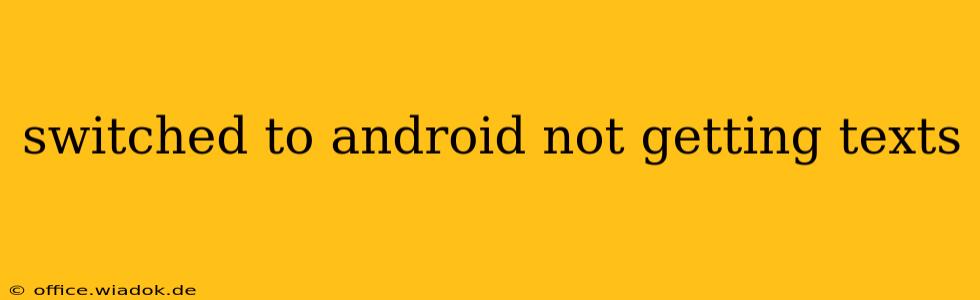Switching to a new phone is exciting, but not receiving texts after switching to Android can be incredibly frustrating. This comprehensive guide will walk you through troubleshooting steps to get your text messaging back on track. We'll cover common causes and solutions, ensuring you can reconnect with your contacts.
Common Reasons Why You're Not Receiving Texts on Your Android
Several factors can prevent you from receiving text messages on your new Android device. Let's explore the most frequent culprits:
1. Incorrect or Missing APN Settings:
Your Access Point Name (APN) settings tell your phone how to connect to your mobile network for data and messaging. Incorrect or missing APN settings are a primary reason for messaging issues.
- Solution: Check your carrier's website for the correct APN settings for your specific phone model and plan. Manually input these settings into your Android phone's settings under "Mobile Networks" or "Wireless & Networks." A quick online search for "[Your Carrier] APN settings Android" will usually yield the correct information.
2. Airplane Mode or Data Issues:
Seems obvious, but it's worth checking! Ensure Airplane Mode is OFF. Additionally, check your data connection. While SMS/MMS typically works without mobile data, a poor connection can interfere with message delivery and reception.
- Solution: Toggle Airplane Mode off. Restart your phone. Check for network issues in your area; contact your carrier if necessary.
3. Messaging App Problems:
The messaging app itself might be the source of the problem. Glitches, bugs, or improper configuration can prevent messages from arriving.
- Solution: Try restarting your phone. Clear the cache and data for your messaging app (usually found in your phone's Settings under "Apps" or "Applications"). As a last resort, you can uninstall and reinstall the app. Consider trying a different messaging app like Google Messages or Textra.
4. Blocked Numbers or Blocked Messages:
You might have accidentally blocked the number(s) you're not receiving messages from, or have a setting that blocks unknown senders.
- Solution: Check your blocked numbers list in your messaging app's settings. Also, examine settings related to blocking unknown or private numbers.
5. SIM Card Issues:
A faulty or improperly installed SIM card can disrupt messaging services.
- Solution: Carefully remove and reinsert your SIM card, ensuring it's correctly aligned in the SIM card tray. If the problem persists, consider contacting your carrier to check if your SIM card is functioning correctly or if it needs replacing.
6. Network Problems with Your Carrier:
Sometimes, the issue isn't on your end; it could be a problem with your mobile carrier's network.
- Solution: Check your carrier's website for service outages or network issues in your area. Contact customer support if necessary; they can diagnose network-related problems.
7. Incorrect Number Formatting:
Ensure the numbers you're texting are formatted correctly. International numbers might require a specific format.
8. MMS Settings:
Multimedia messages (MMS) require additional settings, which might be misconfigured.
- Solution: Similar to APN settings, consult your carrier's website for correct MMS settings and manually configure them in your Android phone's settings.
Beyond the Basics: Further Troubleshooting
If you've tried the above steps and are still not receiving texts, consider these additional actions:
- Factory Reset (Last Resort): A factory reset will erase all data from your phone, so back up your important information first. This should only be attempted as a last resort after exhausting all other options.
- Contact Your Carrier: Your carrier's technical support can often diagnose more complex issues and provide tailored solutions.
- Check for Software Updates: Ensure your phone's operating system and messaging app are up to date.
By systematically working through these troubleshooting steps, you should be able to identify and resolve the reason why you're not receiving texts on your new Android phone. Remember to contact your carrier if you suspect a network issue or need further assistance.