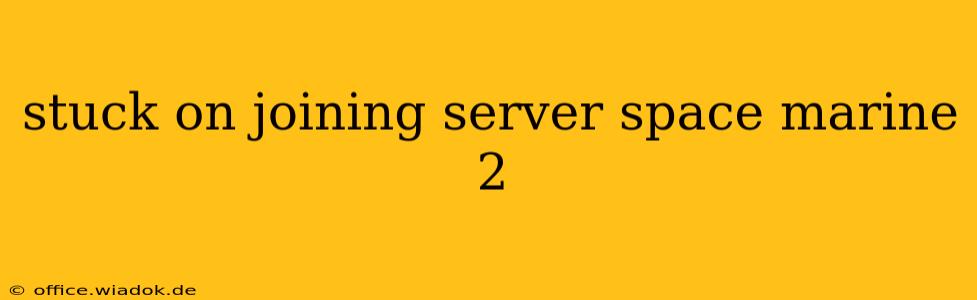Are you ready to dive into the brutal and glorious battles of Space Marine 2, but finding yourself repeatedly stuck trying to join a server? Frustrating, right? This guide will walk you through common connection problems and offer solutions to get you back into the fight. We'll cover everything from simple fixes to more advanced troubleshooting steps.
Common Reasons Why You Can't Join a Space Marine 2 Server
Several factors can prevent you from joining a Space Marine 2 server. Let's break down the most frequent culprits:
1. Server Issues:
- Server Full: The most straightforward reason is that the server you're trying to join is at maximum capacity. Try a different server or try again later.
- Server Downtime: The server might be experiencing temporary downtime due to maintenance or technical difficulties. Check the game's official social media or forums for updates.
- Regional Server Problems: Issues might be specific to your region's servers. Try connecting to a server in a different region.
2. Network Connectivity Problems:
- Poor Internet Connection: A weak or unstable internet connection is a major hurdle. Run a speed test to check your upload and download speeds. If they're low or fluctuating, troubleshoot your internet connection.
- Firewall/Antivirus Interference: Your firewall or antivirus software might be blocking the game's connection. Temporarily disable them to see if that resolves the issue. Remember to re-enable them afterward.
- NAT Type: Your Network Address Translation (NAT) type can affect online multiplayer. A strict NAT type often leads to connection problems. Consult your router's manual to learn how to improve your NAT type.
- DNS Issues: Incorrect or unreliable DNS servers can also prevent you from connecting. Try using public DNS servers like Google Public DNS (8.8.8.8 and 8.8.4.4) or Cloudflare DNS (1.1.1.1 and 1.0.0.1).
- Router Issues: Sometimes, your router needs a simple reboot. Unplug it, wait 30 seconds, and plug it back in.
3. Game-Specific Problems:
- Outdated Game Client: Make sure your game client is fully updated. Check for updates through your game launcher (Steam, etc.).
- Corrupted Game Files: Corrupted game files can cause all sorts of problems. Verify the integrity of your game files through your game launcher. This process will scan and repair any damaged files.
- Game Client Conflicts: Other programs running simultaneously might interfere with the game client. Close any unnecessary applications before launching the game.
Troubleshooting Steps to Get You Back in the Game
Here's a systematic approach to resolve your connection issues:
- Restart your computer and router: The simplest solution often works wonders.
- Check your internet connection: Run a speed test and ensure your internet is stable.
- Check the game's servers: Look for announcements on official channels regarding server issues.
- Temporarily disable your firewall/antivirus: See if this resolves the connection problem.
- Verify the integrity of your game files: Repair any corrupted files through your game launcher.
- Update your game client: Ensure you have the latest version.
- Change your DNS servers: Try using public DNS servers.
- Adjust your NAT type (if possible): Consult your router's manual for instructions.
- Close unnecessary applications: Minimize resource conflicts.
- Contact support: If all else fails, contact the game's support team for assistance.
By systematically working through these steps, you should be able to pinpoint the cause of your connection problems and get back to experiencing the intense action of Space Marine 2. Remember to check for updates and follow the official game channels for the latest information on server status and known issues. Good luck, Space Marine!