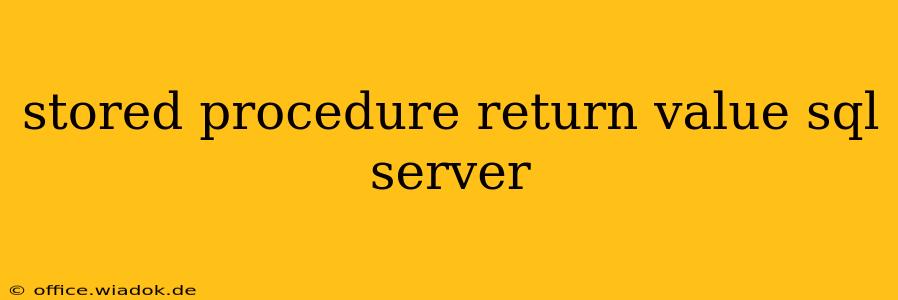SQL Server stored procedures are powerful tools for encapsulating database logic. Understanding how to effectively utilize their return values is crucial for robust application development. This guide delves into the various methods for returning values from SQL Server stored procedures, highlighting best practices and common pitfalls.
Understanding Return Codes vs. Output Parameters
Before diving into the specifics, it's essential to differentiate between two primary ways stored procedures communicate results: return codes and output parameters.
-
Return Codes: These are integer values that represent the overall success or failure of the stored procedure's execution. Typically, 0 indicates success, while non-zero values signify errors. Return codes are best suited for indicating the general status of the procedure, not for returning data.
-
Output Parameters: These are variables declared within the stored procedure that can be passed back to the calling application. They are far more versatile than return codes, allowing for the transmission of various data types, including integers, strings, dates, and even complex data structures.
Methods for Returning Values
Let's explore the practical implementation of both return codes and output parameters:
1. Using RETURN for Status Codes
The RETURN statement provides a simple way to signal the success or failure of a stored procedure. Here's an example:
CREATE PROCEDURE MyProc
@Param1 INT
AS
BEGIN
-- Check for invalid input
IF @Param1 < 0
BEGIN
RETURN -1; -- Indicate an error
END;
-- Procedure logic here...
RETURN 0; -- Indicate success
END;
In this example, a return value of -1 signals an error, while 0 indicates successful execution. The calling application should check the return value to handle potential errors appropriately.
2. Employing Output Parameters for Data
Output parameters offer a far more robust method for returning data. They allow the procedure to pass back multiple values of various data types.
CREATE PROCEDURE MyProc2
@Param1 INT,
@OutputParam1 INT OUTPUT,
@OutputParam2 VARCHAR(255) OUTPUT
AS
BEGIN
-- Procedure logic here... Sets values for @OutputParam1 and @OutputParam2
SET @OutputParam1 = 123;
SET @OutputParam2 = 'Some result string';
END;
To use this, you'd execute it in your application like this (the syntax may vary slightly depending on your client):
DECLARE @Result1 INT;
DECLARE @Result2 VARCHAR(255);
EXEC MyProc2 @Param1 = 10, @OutputParam1 = @Result1 OUTPUT, @OutputParam2 = @Result2 OUTPUT;
SELECT @Result1, @Result2; -- Access the output parameters
3. Returning Data Through a SELECT Statement
For returning datasets (multiple rows of data), you can't rely on output parameters. Instead, use a SELECT statement within the stored procedure to return the result set.
CREATE PROCEDURE MyProc3
@Param1 INT
AS
BEGIN
SELECT * FROM MyTable WHERE SomeColumn = @Param1;
END;
This is the most common way to return complex data from a stored procedure. The calling application can then handle the returned result set directly.
Best Practices and Considerations
- Clear Error Handling: Use meaningful return codes and error messages to facilitate debugging and troubleshooting.
- Consistent Conventions: Maintain consistent naming conventions for parameters and return values to improve readability and maintainability.
- Output Parameters for Data: Prefer output parameters over return codes whenever you need to return actual data.
- SELECT for Result Sets: Always use
SELECTstatements to return multiple rows of data. Avoid trying to cram large datasets into output parameters. - Proper Data Type Handling: Ensure the data types of output parameters match the data types of the values being returned.
By understanding and effectively utilizing these techniques, you can build efficient and reliable SQL Server stored procedures that seamlessly integrate into your applications. Choosing the right method—RETURN for status, output parameters for individual values, and SELECT for result sets—is key to creating clean, robust database code.