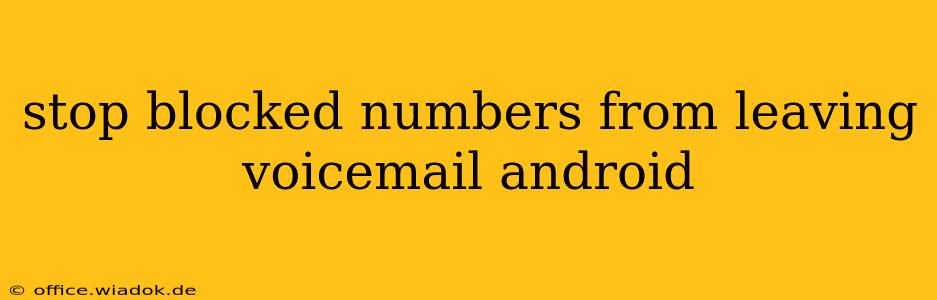Are you tired of blocked numbers still managing to leave voicemails on your Android phone? It's a frustrating problem, but thankfully, there are several ways to prevent this unwanted intrusion on your privacy. This guide will explore the various methods available, explaining how they work and offering solutions to fit your specific needs.
Understanding Why Blocked Numbers Leave Voicemails
Before diving into solutions, let's understand why blocked numbers sometimes bypass the block and leave voicemails. The issue lies in how different call blocking methods operate. While some methods prevent the call from ever reaching your phone, others simply silence the ringer and send the call directly to voicemail. This latter approach, unfortunately, allows blocked numbers to leave messages.
Methods to Prevent Voicemails from Blocked Numbers
Here are the most effective methods to stop blocked numbers from leaving voicemails on your Android device:
1. Using Your Carrier's Call Blocking Services
Most mobile carriers offer call blocking services as part of their plans, or as add-on features. These services often work more effectively than built-in Android features. The advantage? These services typically block calls at the carrier level, preventing them from even reaching your phone – thus eliminating the voicemail issue entirely. Check with your carrier (Verizon, AT&T, T-Mobile, etc.) for details on their call blocking features and how to activate them.
2. Utilizing Third-Party Call Blocking Apps
The Google Play Store offers a plethora of third-party call blocking apps. These apps often provide more advanced features than the built-in options, including the ability to block numbers based on various criteria (area codes, prefixes, keywords in caller ID, etc.). Many of these apps offer a "no voicemail" option, effectively silencing the call and preventing voicemail access. Research thoroughly before installing any app, checking reviews and ensuring the app has a good reputation for privacy and security.
Note: Be mindful of permissions granted to these apps. Only install reputable apps from trusted developers and carefully review the permissions requested before granting access.
3. Leveraging Android's Built-in Call Blocking Features
While less effective than carrier-level or third-party solutions, Android's built-in call blocking features can still be helpful. You can typically block numbers directly from your recent calls list or your phone's contact list. However, remember that this method often simply sends the call to voicemail, not completely blocking it.
4. Exploring Advanced Blocking Features (if available)
Some Android phones and custom ROMs offer more advanced call blocking settings. Look for options within your phone's settings related to call blocking, call management, or phone settings. These options may include whitelists (allowing only specific numbers) or more granular control over how calls are handled. Consult your phone's manual or online resources for specific instructions.
Troubleshooting Tips
If you've implemented these methods and are still receiving voicemails from blocked numbers, consider these troubleshooting steps:
- Restart your phone: A simple restart can often resolve temporary software glitches.
- Check for app updates: Ensure your call blocking app (if using one) is up-to-date.
- Contact your carrier: If you're using your carrier's blocking service and still experiencing issues, contact customer support for assistance.
By implementing these strategies and troubleshooting tips, you should be able to effectively prevent blocked numbers from leaving voicemails on your Android device, regaining control over your communications and protecting your privacy. Remember to choose the method that best suits your needs and technological comfort level.