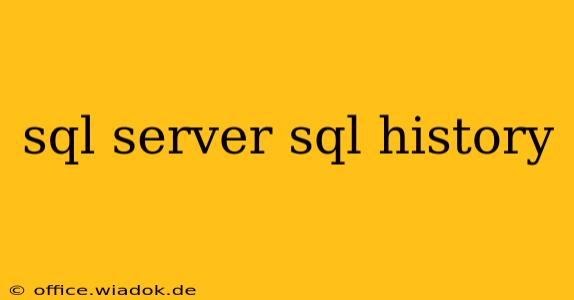Understanding your SQL Server's query history is crucial for optimizing performance and identifying bottlenecks. This detailed guide explores the various ways to access and analyze this valuable data, helping you improve database efficiency and troubleshoot issues. Whether you're a seasoned DBA or a budding SQL developer, mastering SQL Server's query history is key to building high-performing applications.
Accessing SQL Server Query History: Multiple Avenues
SQL Server offers several methods for accessing past query execution details. Choosing the right method depends on your specific needs and the level of detail required.
1. SQL Server Profiler (Deprecated but Useful for Specific Scenarios)
While deprecated in favor of newer tools, SQL Server Profiler remains a powerful option for capturing detailed traces of server activity, including query execution plans and performance metrics. It's particularly valuable for identifying resource-intensive queries or specific events within a defined timeframe. However, keep in mind its overhead – prolonged profiling can impact server performance.
2. Extended Events: The Modern Approach
Extended Events is the recommended approach for performance monitoring in modern SQL Server versions. It offers a highly flexible and efficient mechanism for capturing various server events, providing granular control over the data collected. You can define custom event sessions to capture only the information relevant to your investigation, minimizing overhead. Extended Events provide rich data, offering insights into execution plans, wait statistics, and other crucial metrics.
3. Dynamic Management Views (DMVs): Real-time Insights
DMVs offer a real-time window into the server's current state and recent activity. Views like sys.dm_exec_query_stats and sys.dm_exec_sql_text provide valuable information about recently executed queries, their execution plans, and performance statistics. This dynamic approach allows you to quickly identify performance issues without needing to set up and run a separate tracing session.
4. Query Store: Comprehensive Query History and Performance Analysis
The Query Store (available from SQL Server 2016 onwards) is a game-changer. It automatically captures query execution statistics, including execution plans, wait statistics, and runtime metrics, offering a comprehensive history of query performance. This built-in feature simplifies performance analysis, allowing you to identify performance regressions, compare different query plans, and track the impact of index changes or other optimizations. Its powerful visualization capabilities make it incredibly user-friendly.
Analyzing SQL Server Query History for Optimization
Once you've accessed your query history, you need to analyze the data to identify areas for improvement. Here are some key areas to focus on:
1. Identifying Slow-Running Queries
Look for queries with high execution times or frequent occurrences. These are prime candidates for optimization. The tools mentioned above provide various metrics like CPU time, elapsed time, and read/write operations, allowing you to pinpoint the slowest queries.
2. Examining Execution Plans
Analyzing execution plans is crucial for understanding how the query optimizer chose to execute a query. Inefficient plans often lead to poor performance. Look for operations like table scans, missing indexes, or inefficient joins. This information is readily available through the tools mentioned above.
3. Investigating Wait Statistics
Wait statistics reveal where your queries are spending their time waiting for resources. Understanding wait types like PAGEIOLATCH_SH, LATCH_EX, or ASYNC_NETWORK_IO can pinpoint bottlenecks related to I/O, locking, or network latency.
4. Utilizing Query Store's Advanced Features
The Query Store offers advanced features like performance regression detection and plan comparison, making it a powerful tool for proactive performance tuning. Its intuitive interface allows you to quickly identify and address performance issues.
Conclusion: Proactive Monitoring for Peak Performance
Regularly reviewing your SQL Server's query history is essential for maintaining optimal database performance. By leveraging the powerful tools available – from Extended Events to the Query Store – you can proactively identify and address performance bottlenecks, ensuring your applications run smoothly and efficiently. Proactive monitoring and analysis will translate to improved application responsiveness, reduced resource consumption, and a happier user experience.