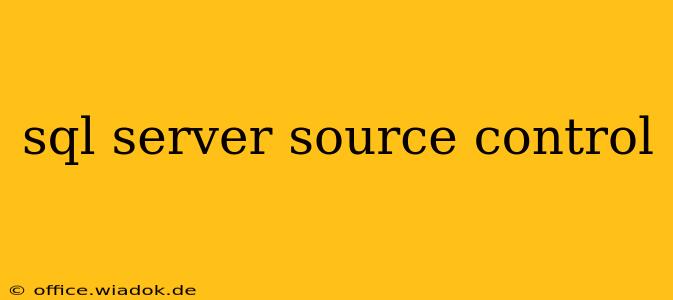Managing your SQL Server databases effectively is crucial for any organization. Losing changes, encountering merge conflicts, or lacking a clear audit trail can lead to significant downtime and frustration. This is where SQL Server source control comes in, offering a robust solution for managing database schema, stored procedures, functions, and other database objects. This article explores best practices for implementing source control in your SQL Server development lifecycle.
Why Use Source Control for SQL Server Databases?
Before diving into the how, let's solidify the why. Implementing source control for your SQL Server databases offers several key advantages:
- Version Control: Track changes over time, easily revert to previous versions if needed, and understand who made what changes and when. This is invaluable for troubleshooting and rollback scenarios.
- Collaboration: Enable multiple developers to work concurrently on the same database without the risk of overwriting each other's changes. Source control provides a centralized repository for managing these collaborative efforts.
- Auditing and Compliance: Maintain a complete audit trail of all database changes, essential for regulatory compliance and security audits.
- Testing and Deployment: Streamline the testing and deployment process by easily promoting changes through different environments (development, testing, production).
- Disaster Recovery: Source control acts as a robust backup and recovery mechanism, allowing you to quickly restore your database to a known good state in case of disaster.
Choosing the Right Source Control System
Several source control systems are compatible with SQL Server. The most popular include:
- Git: A distributed version control system favored for its flexibility and collaborative features. Tools like Git-LFS (Large File Storage) are often used to manage large database scripts effectively.
- Azure DevOps: Microsoft's cloud-based DevOps platform offers integrated source control (using Git) and other tools for database development, deployment, and management.
- Subversion (SVN): A centralized version control system, suitable for smaller teams or projects.
Implementing SQL Server Source Control: A Step-by-Step Guide
The exact implementation will vary based on the chosen source control system. However, the general steps remain consistent:
1. Schema Comparison and Script Generation
Utilize SQL Server Management Studio (SSMS) or other tools to generate scripts representing your database schema. This includes tables, views, stored procedures, functions, and other objects. These scripts will form the basis of your source control repository.
2. Database Project (Recommended)
Using a database project within Visual Studio (or a similar IDE) significantly simplifies the process. Database projects allow you to manage your database objects within a structured project, making version control significantly easier. This approach also enables automated builds and deployments.
3. Check-in to Source Control
Once you have your scripts generated, commit them to your chosen source control repository. Follow best practices for commit messages, branch management, and regular commits to maintain a clean and organized history.
4. Branching Strategy
Implement a robust branching strategy (e.g., Gitflow) to manage different features, bug fixes, and releases independently. This prevents conflicts and ensures smooth integration of changes.
5. Continuous Integration/Continuous Deployment (CI/CD)
Integrate your source control system with a CI/CD pipeline to automate the build, testing, and deployment process. This streamlines your workflow and reduces manual errors.
6. Regular Backups
While source control is a valuable tool, it's not a replacement for regular database backups. Maintain a robust backup strategy to protect your database against unexpected data loss.
Advanced Techniques
- Redgate SQL Source Control: A dedicated tool that simplifies SQL Server source control integration within SSMS.
- Database Refactoring: Source control makes refactoring easier, allowing you to make significant schema changes with confidence, knowing you can revert to previous states if necessary.
Conclusion
Implementing source control for SQL Server databases is a critical best practice for modern database development. By utilizing version control, streamlining collaboration, and automating deployments, organizations can significantly enhance their development process, improve data integrity, and reduce the risk of errors. Choosing the right tools and adopting a well-defined strategy are key to successfully implementing source control and reaping its numerous benefits.